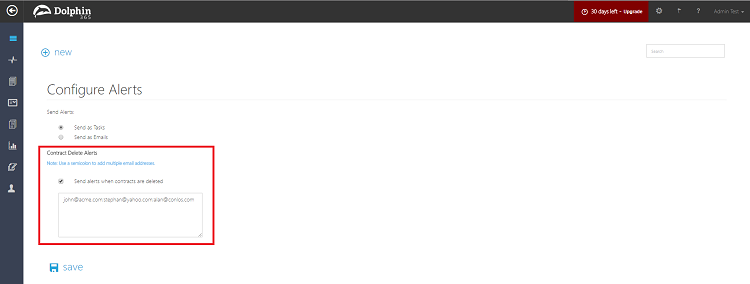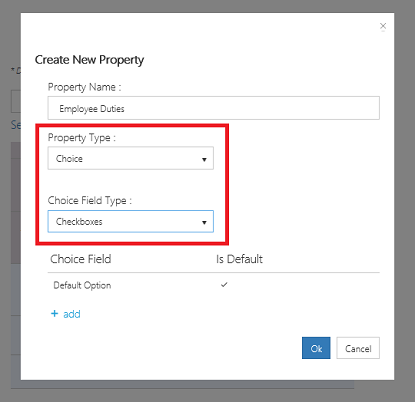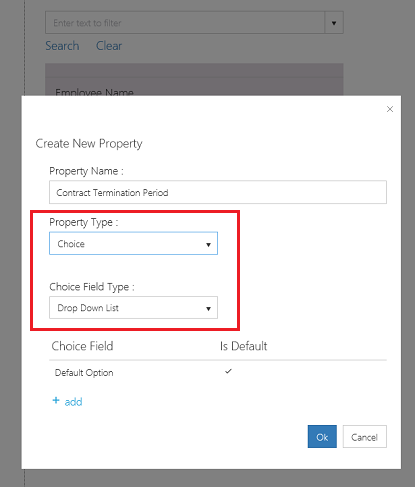Previous Releases¶
Release 65¶
Contract Requests Report
Dolphin 365 now provides users a report on contract requests. This report displays a summary of all the contract requests which the user has permission to view. Report helps easy record finding via its user friendly filters.
Release 64
Contract Request Wall
Dolphin users can now comment on contract requests. Each contract request will have its own collaboration wall. The wall will make your contract requests more social. You can post your own comments or reply to another users comments within the application.
Release 63
Contract Request Routing
Now in Dolphin 365 when a reader submit a contract request it will automatically be assigned to the relevant manager or the default manager
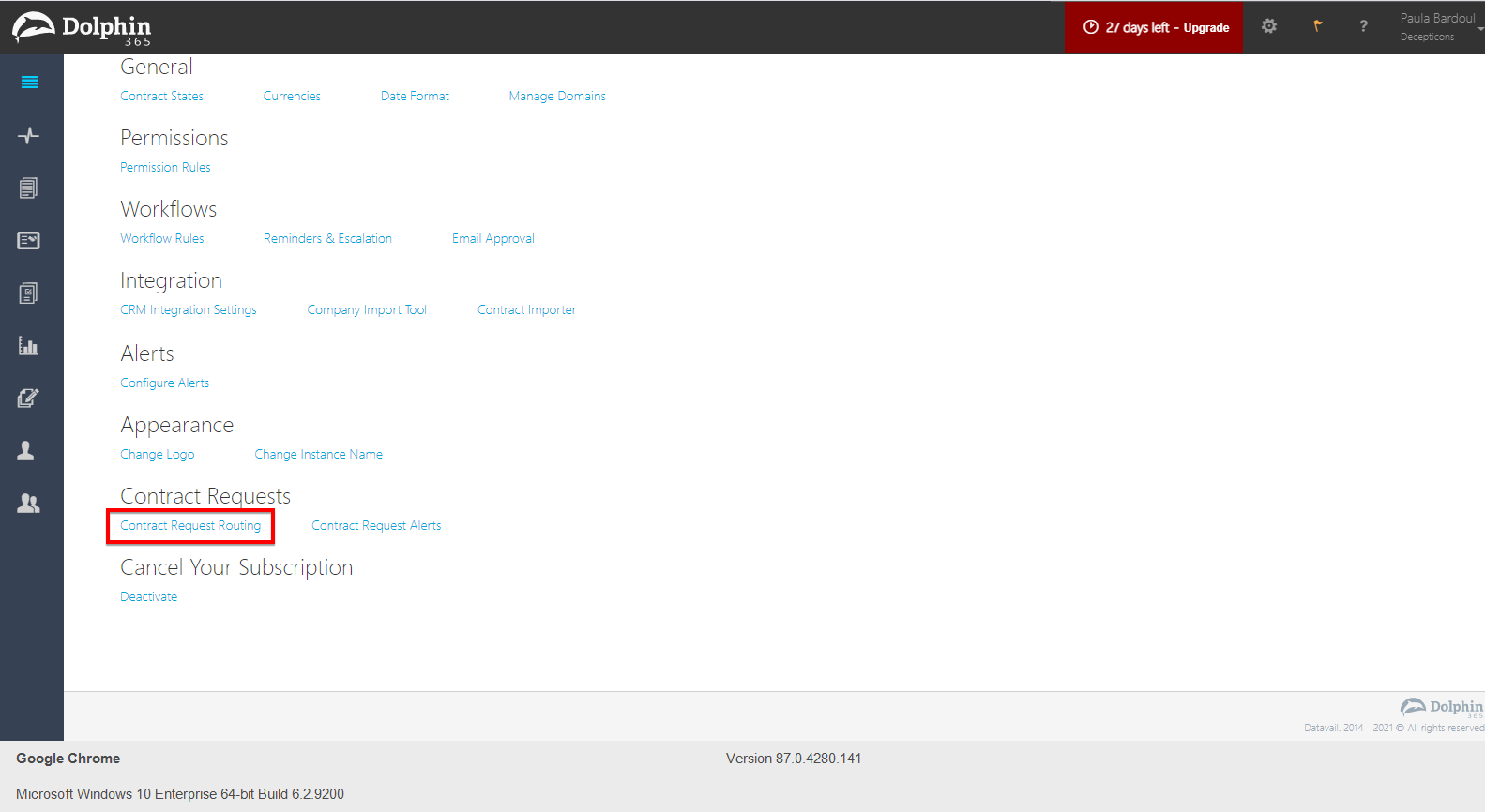
Release 62
Override an Approver by the Contract Manager
The Contract Manager can override an approver to move the workflow forward if the current approver is not responding. Contract Manager can hover on top of the current contract approver in workflow then it will appear an option to override the current approver.
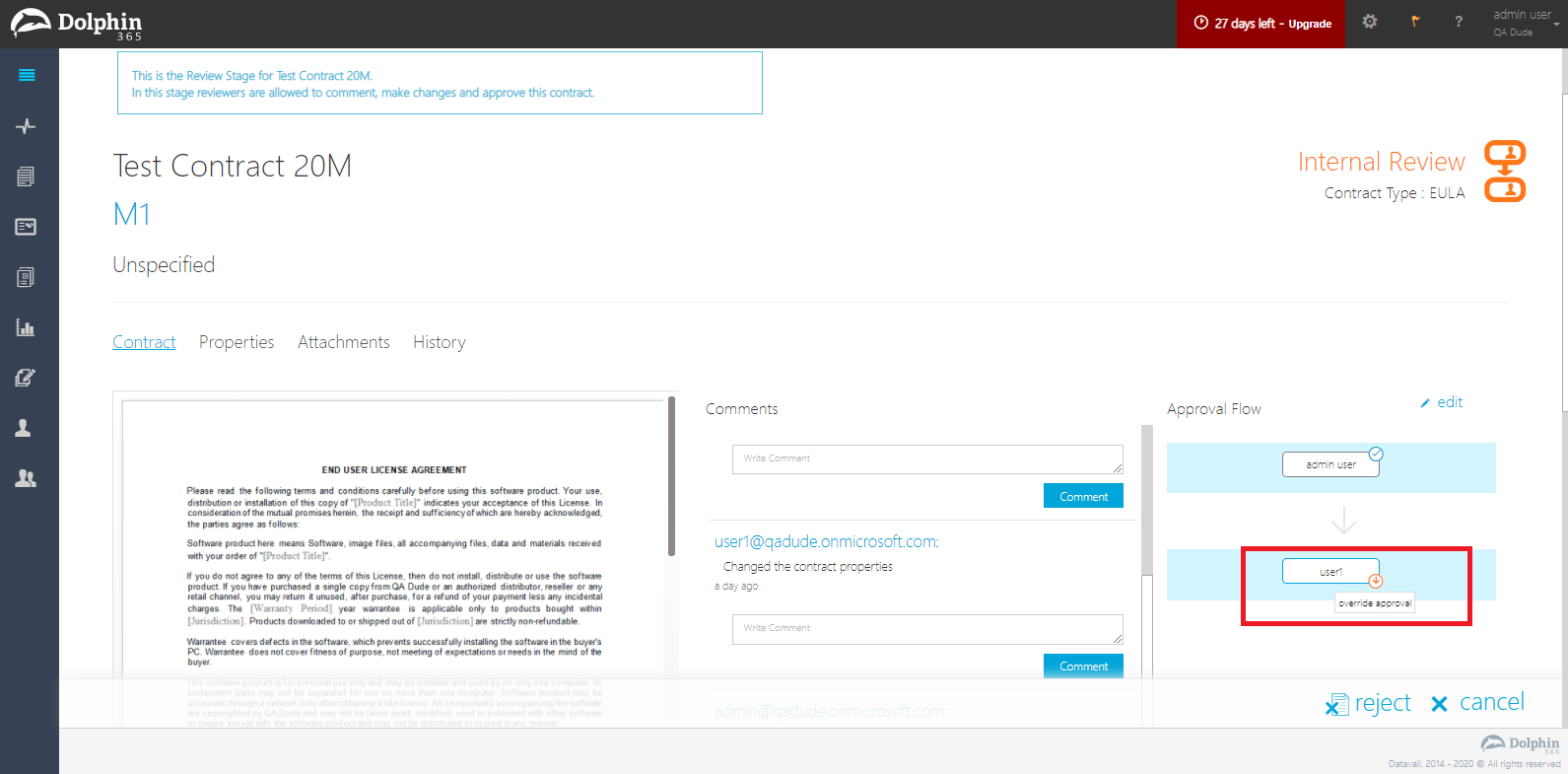
Release 60
Email Approval
Dolphin 365 contract approvers can now review and approve/reject contract via emails without login to the application. Admin user can enable this feature from ‘Email Approval’ section in settings.
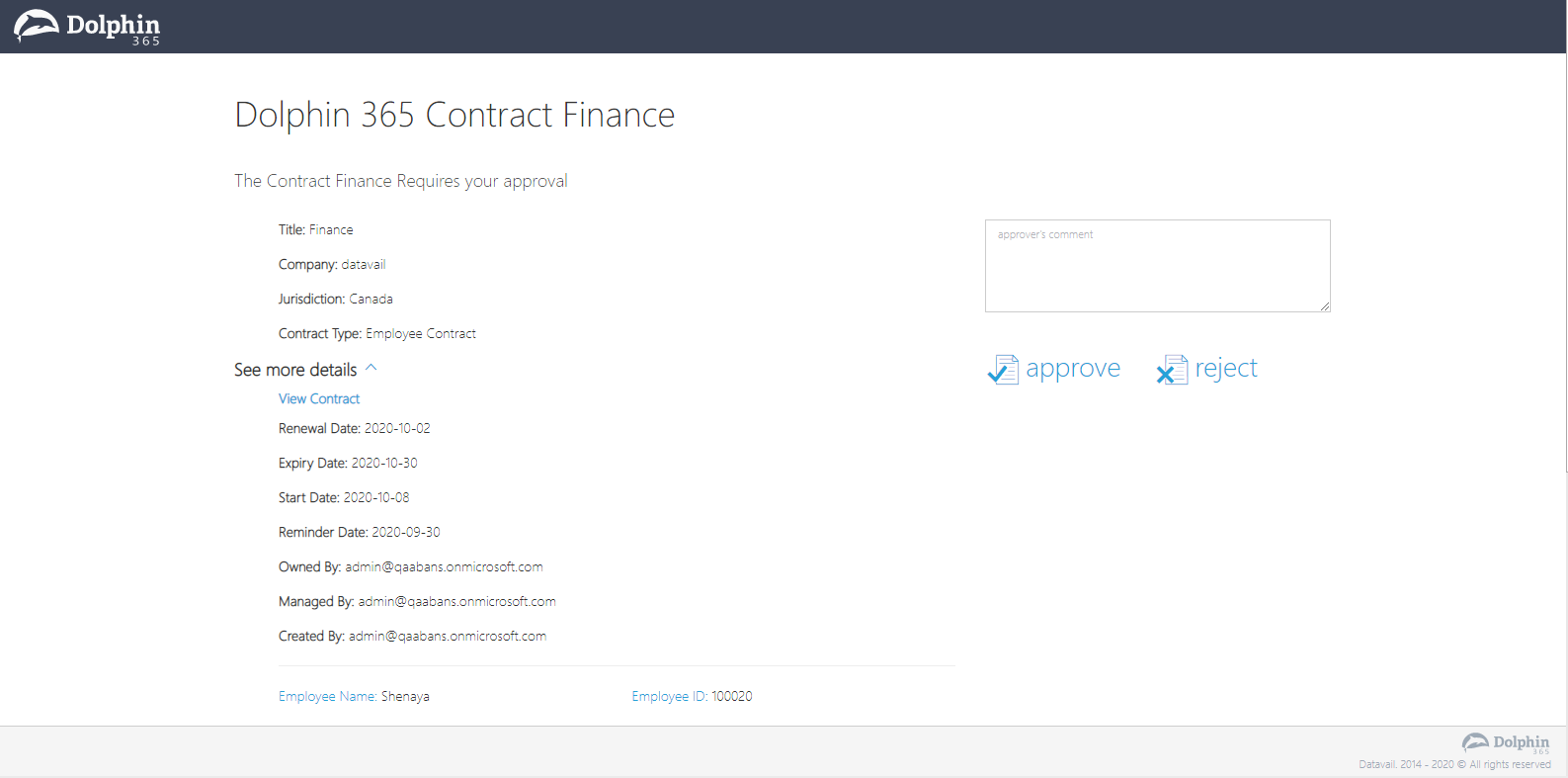
Release 59
Collaboration wall in review
Users involved in a contract review stage can now distinguish posts and comments made during review stages more easily.
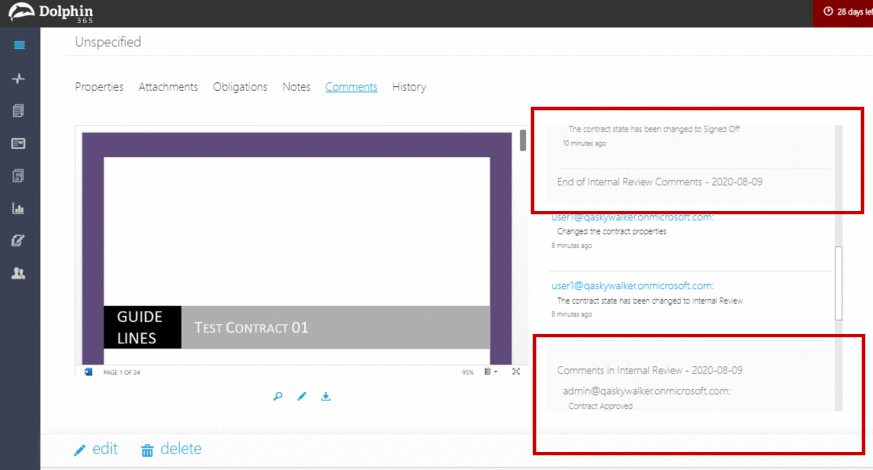
Contract manager alerts upon contract approval
Contract managers can now receive an alert whenever an approver approves a contract in review. Admin user can enable this feature from settings.
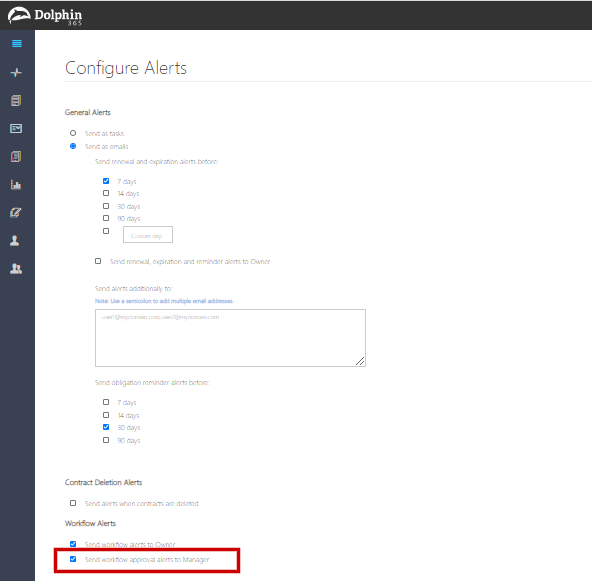
Contract owner alerts during contract review
Contract owners can now receive alerts for incidents that happen during contract review stage. Admin user can enable this feature from settings.
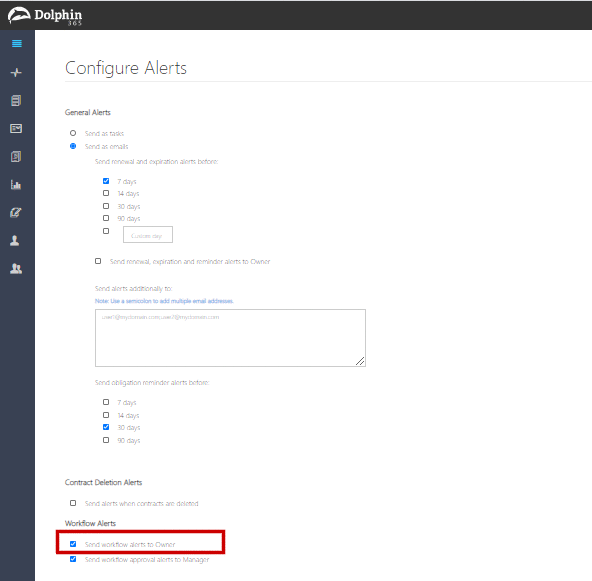
Once the feature is enabled, owner can receive alerts when,
- One of his contracts goes in to review
- An approver approves/rejects a contract
- A workflow has been updated
- A review is cancelled by the contract manager
Release 58
Reports Migration
Reports in Dolphin 365 now has a new look!
Workflow Reminder Alerts and Workflow Escalation Alerts
Dolphin 365 now periodically sends reminder alerts to the current approver of a contract in review until he/she approves the contract. If a predefined number of reminder alerts have already been sent, then an escalation alert is send to the manager of the contract. Admin user can enable these features from settings.
- Select Reminder and Escalation from Workflows section in settings.
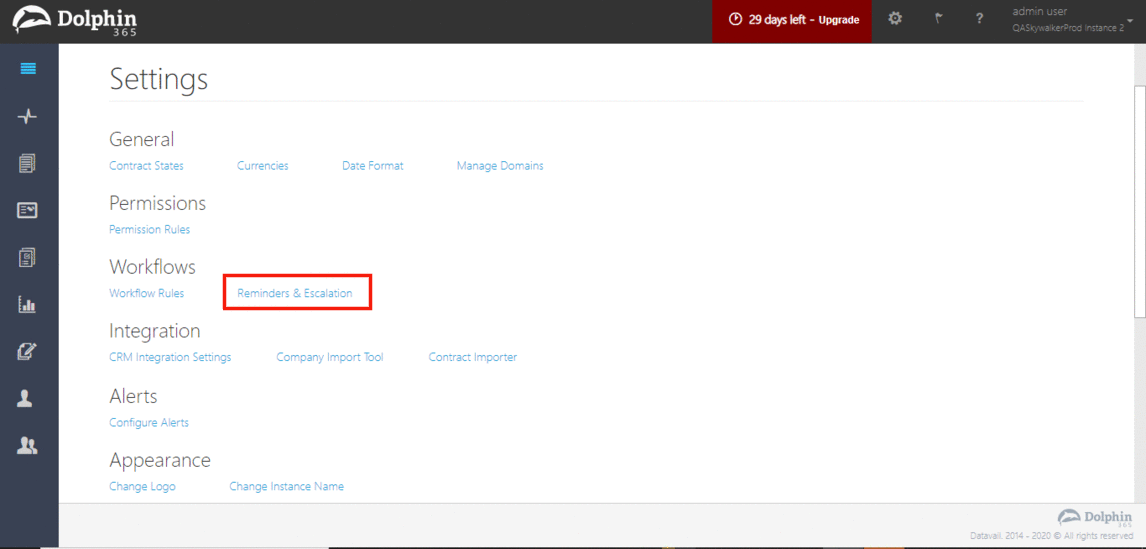
- Enable the necessary features and enter the number of hours/attempts.
Multiple Attachments in Contract Creation
Users can now attach multiple attachments during contract creation process.
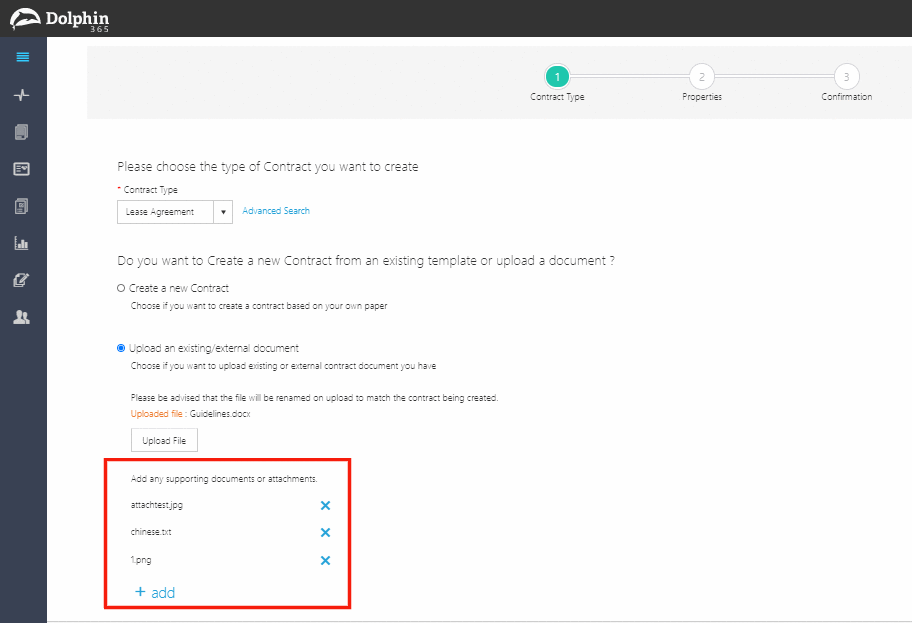
Reminder, Renewal and Expiry Alerts for Owner
Reminder, Renewal and Expiry alerts can now be sent to the Owner along with the manager. Admin user can enable the feature from ‘Configure Alerts’ page in settings.
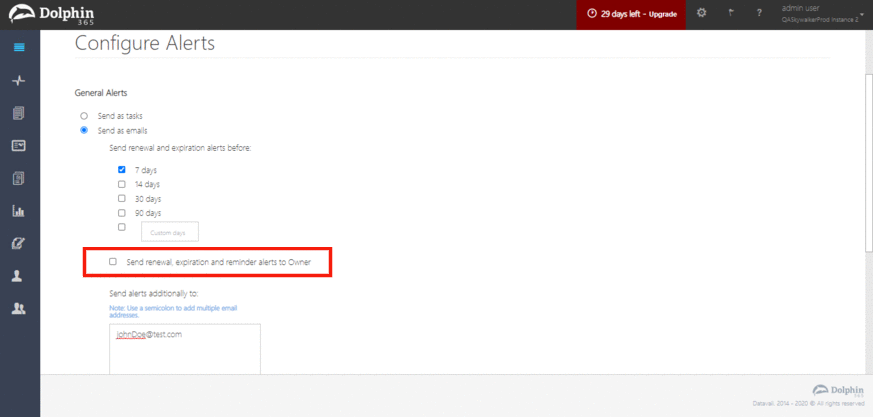
Release 57
Recurring Obligations
Dolphin 365 now lets users create recurring obligations. Users can create obligations/milestones to repeat Daily, Weekly, Monthly or Yearly up to a specified date in the future.
- Enter obligation details and click on recurrence icon.
- Select the repeat option and create the recurring obligations/milestones.
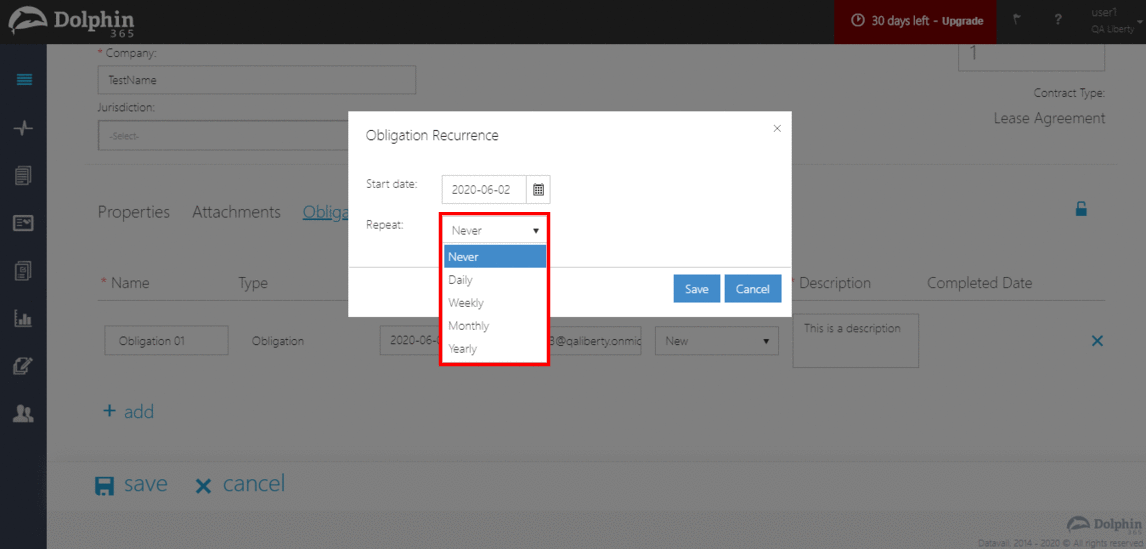
Linked Contracts Reports
Dolphin 365 now provides users a report of linked contracts. Contracts which are linked together will be represented hierarchically within the report.
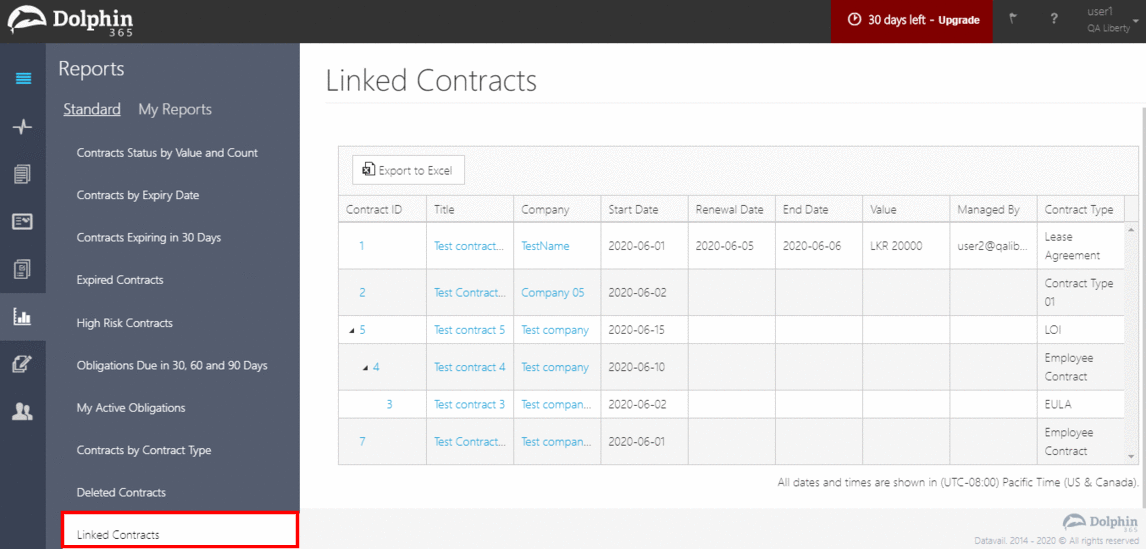
Release 56
Obligations sorting and grouping
Dolphin 365 now groups contract Obligations and Milestones in to categories based on their due date. Also the users are now able to sort Obligations/Milestones in to ascending or descending order by each column in Contract Obligations tab.
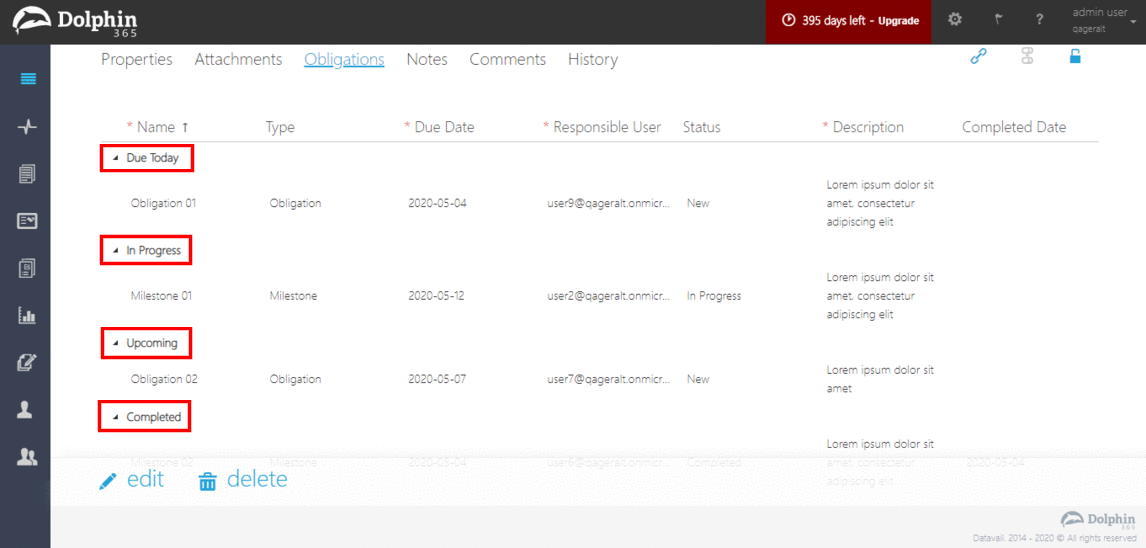
Release 55
Workflow Rules
Dolphin 365 now facilitates users to create Workflow Rules based on contract properties in order to add a global set of approvers to the existing workflow of the contract.
- Go to Workflow Rules in admin settings and create your Rules.

- Move a contract with matching properties as the rule in to ‘Internal Review’ state.

Release 54
Additional Domains
Dolphin 365 now supports users form additional corporate domains in your Office 365 subscription. Two simple steps to follow.
- Go to Tenant settings and add your additional domains.

- Go to User Management and add the new users from those additional domains.
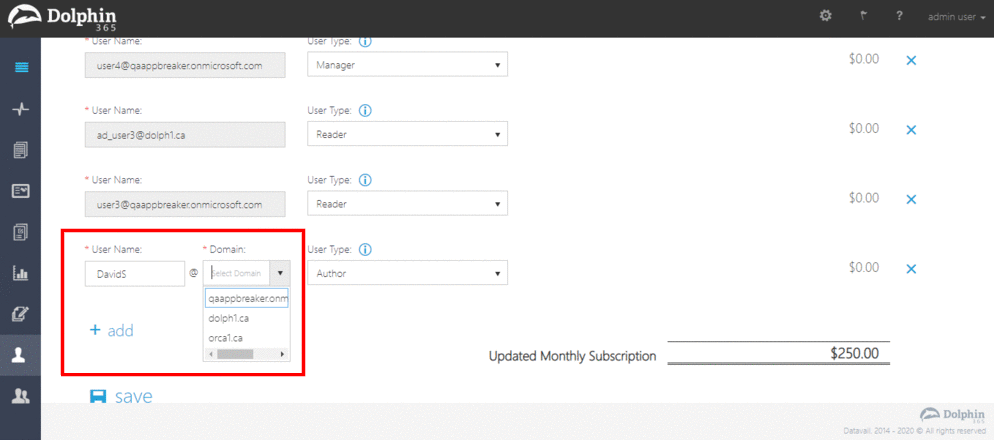
Release 52
Linking contracts from different companies
Contracts from multiple companies can now be linked together with Dolphin 365. Users who have edit permissions to a contract can perform the linking action.
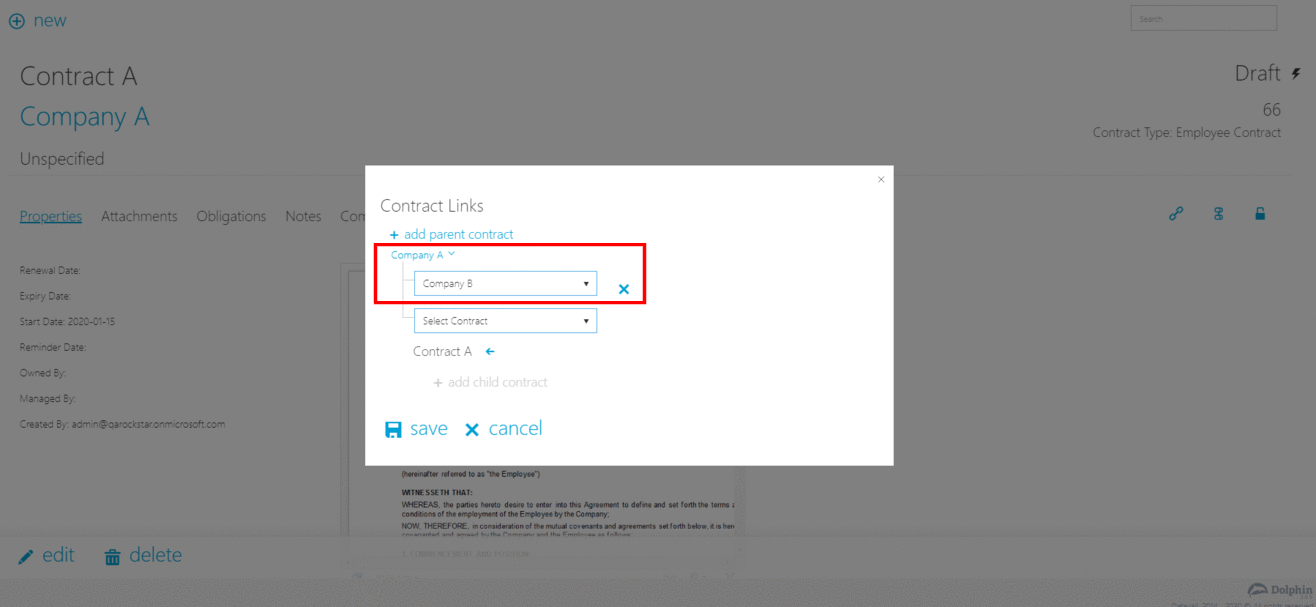
Contract Import Tool
Dolphin 365 now supports Updating contract properties using the contract import tool.
Release 51
Deleted Contracts Report
Dolphin 365 supports generating reports for deleted contracts. These reports are also grouped by the time period which they were deleted so that users can easily locate records.
Obligation Completed Date
Obligations tab in contracts now has a field for completed date. Once an Obligation/Milestone status is changed to ‘Completed’, this read only field will automatically be updated.
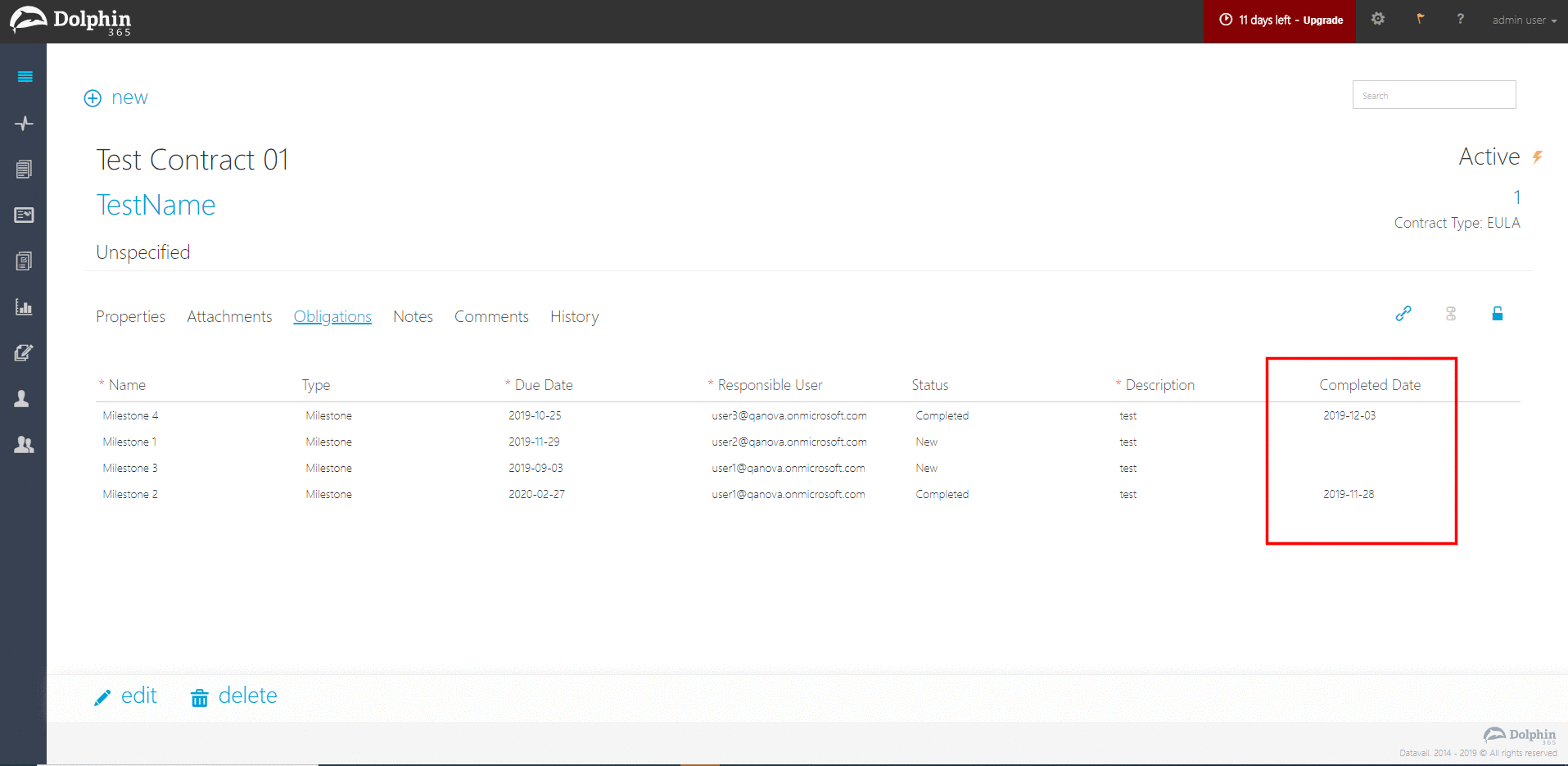
Release 50
Configuring dates for obligation reminders
Dolphin 365 is now capable of generating obligation reminder notifications to users according to the obligation reminder date setting configured by the administrator. This helps users to customize the dates which they need to receive obligation reminder notifications.
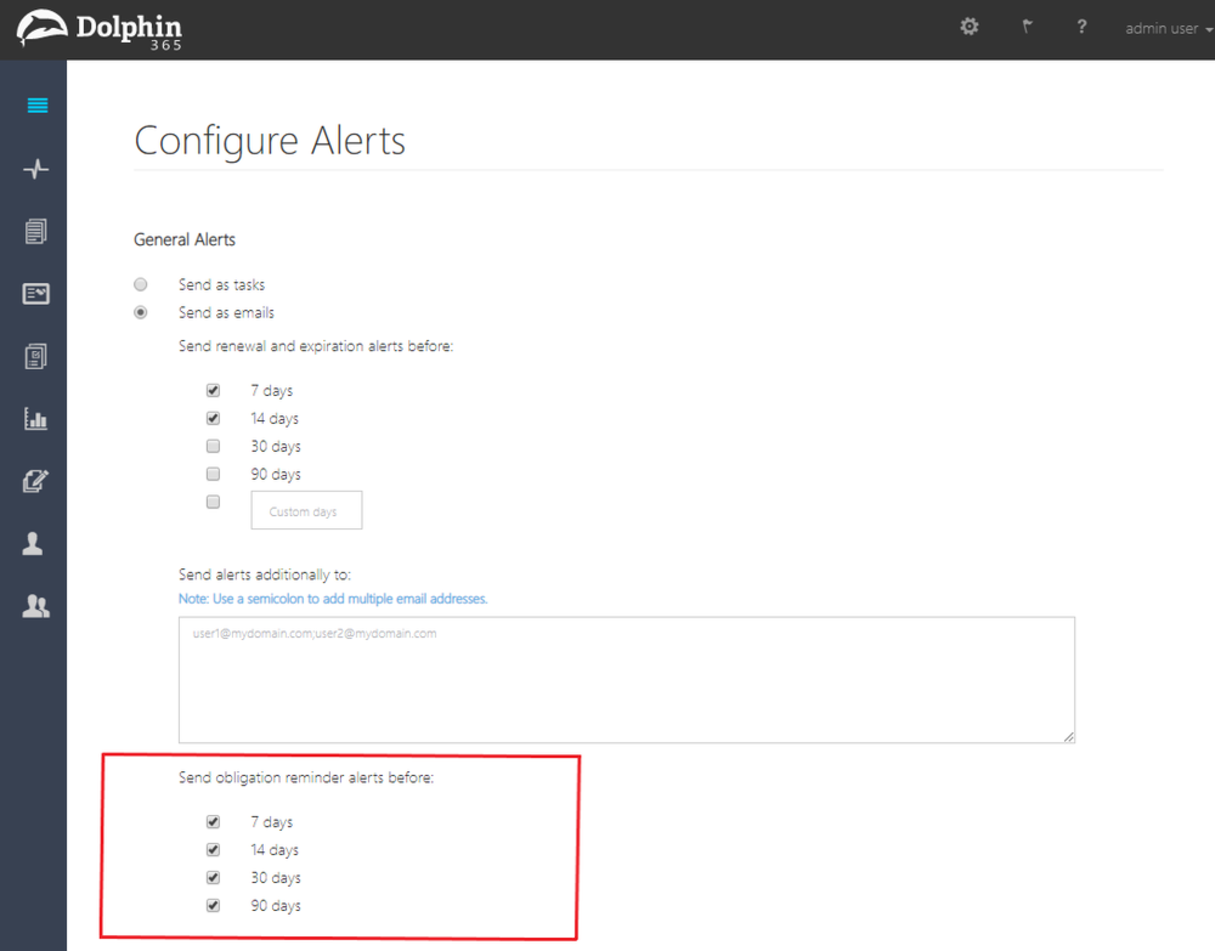
Release 49
Upload Contract Document via Drag and Drop
Dolphin Managers and Authors are now able to drag and drop documents in edit mode, to upload a new version of the contract. This feature is enabled for contracts in review as well. Any allowed file type (.doc, .docx and .pdf) can be used to perform this action.
Review summary in Contract overview
This feature enables users to see a summary of activities taken place during review in the contract history once review is completed. This helps users to get a high-level idea of what took place during review stages.
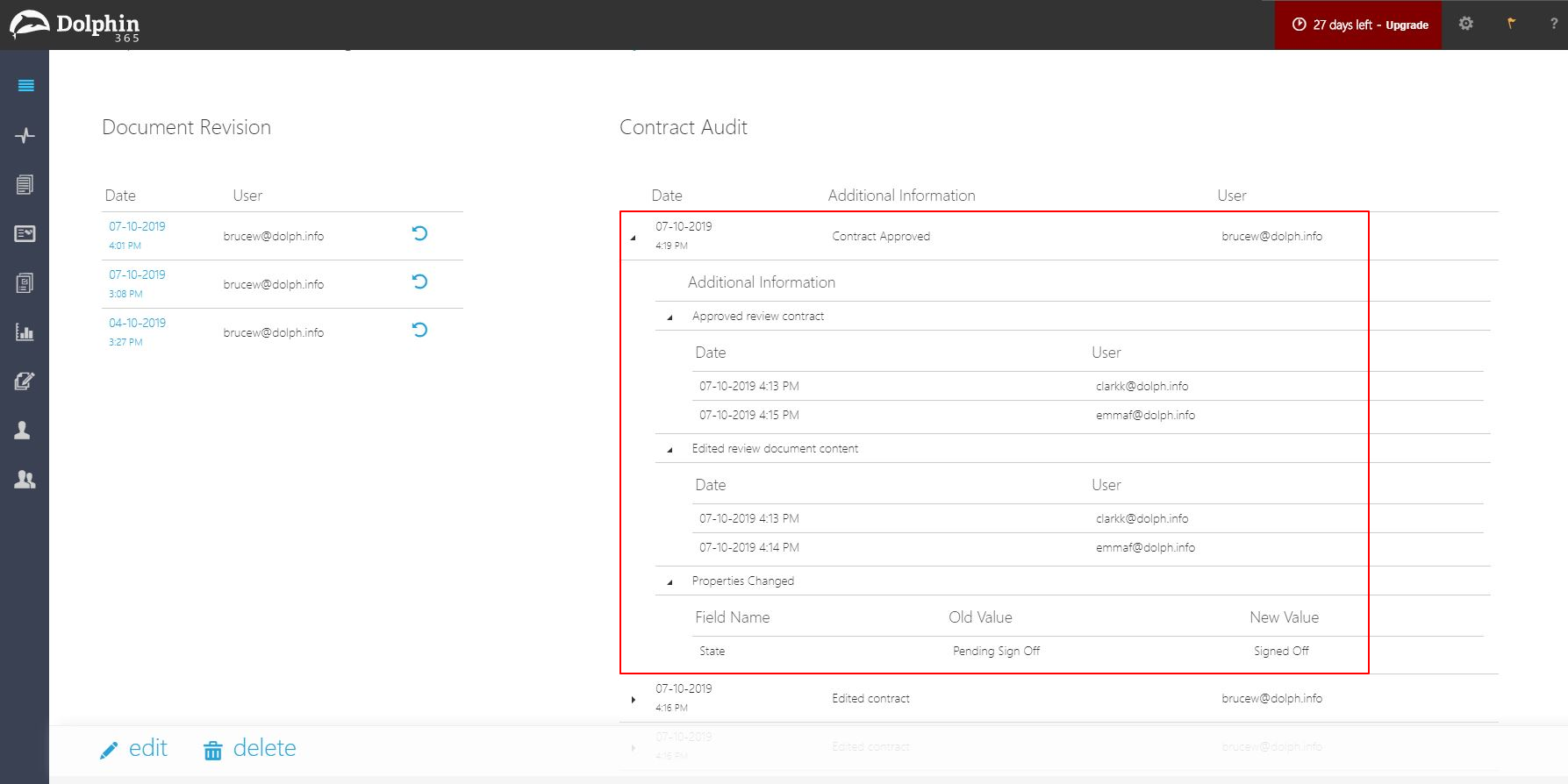
Release 48
Document Swapping
Dolphin users can now upload and replace the current contract document with any of the allowed file formats (i.e. .docx, .doc, .pdf). This feature is very useful for contracts that are executed as users are able to replace the existing word documents by signed PDF documents.
Release 46
Permission Rules
Dolphin 365 now supports rule-based permissions leveraging properties (metadata) in the system. This enables more powerful, granular and automated control of contract permissions in the system.
Newly defined rules apply automatically to new contracts generated and can also be executed to apply retroactively on existing contracts via the admin settings.
Administrators who are Managers in the system can edit Permission Rules.
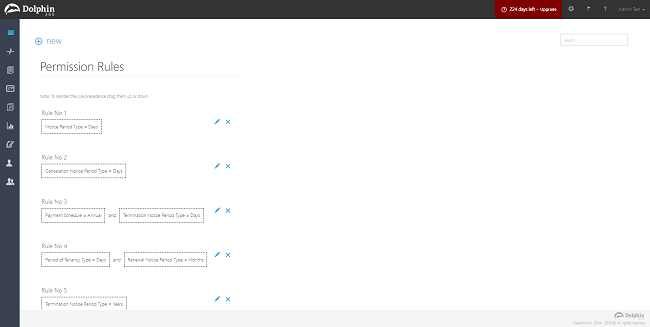
Release 42
Filtering By Additional Properties
Filter your contracts more effectively according to your business needs now with Additional Filters.
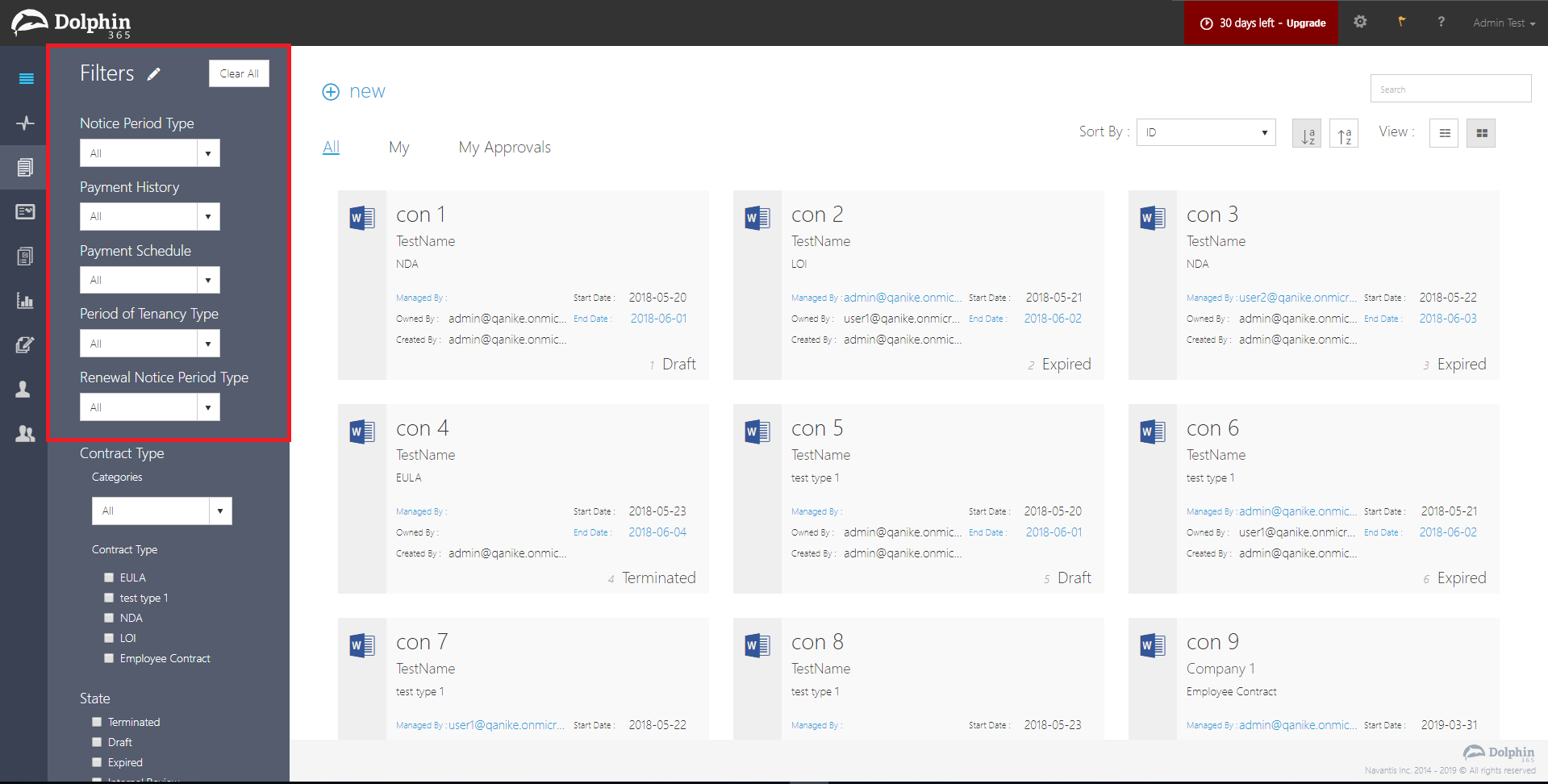
Release 38
Adding Additional Users to Approval Flow
Dolphin 365 allows Contract Managers to add additional users to existing reviews to get better opinion for the contract.
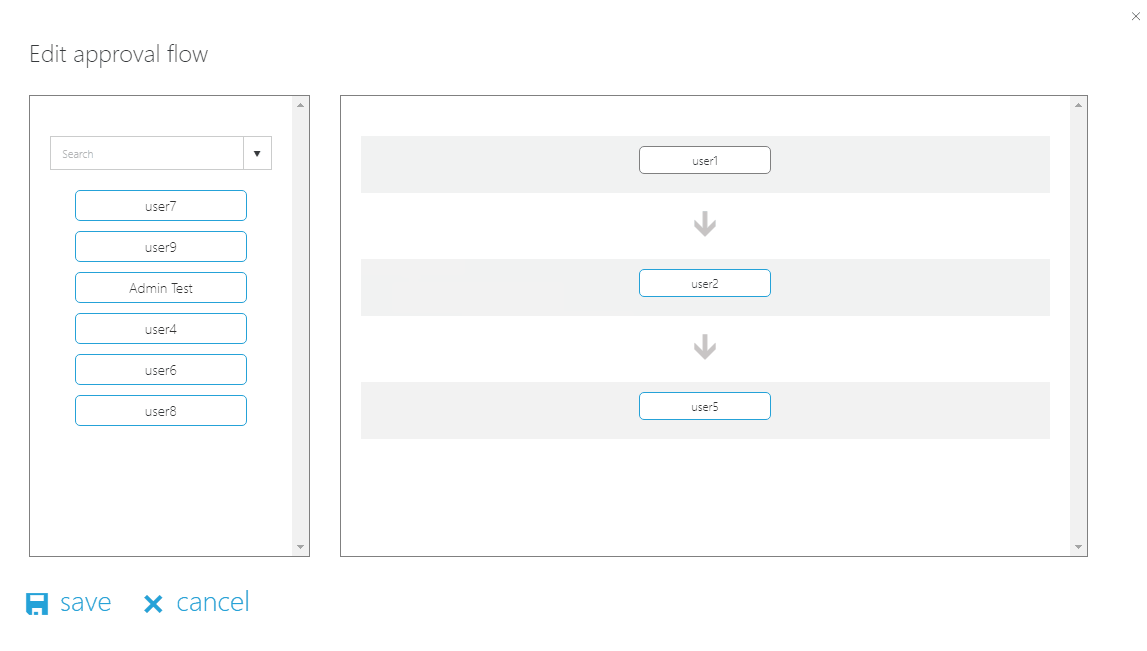
Release 36
Created Date in Custom Reports
Reporting just got better. Dolphin users are now able to include “Created Date” in custom reports.
NOTE: “Created Date” can be used as a report field as well as a filter in Custom Reports.
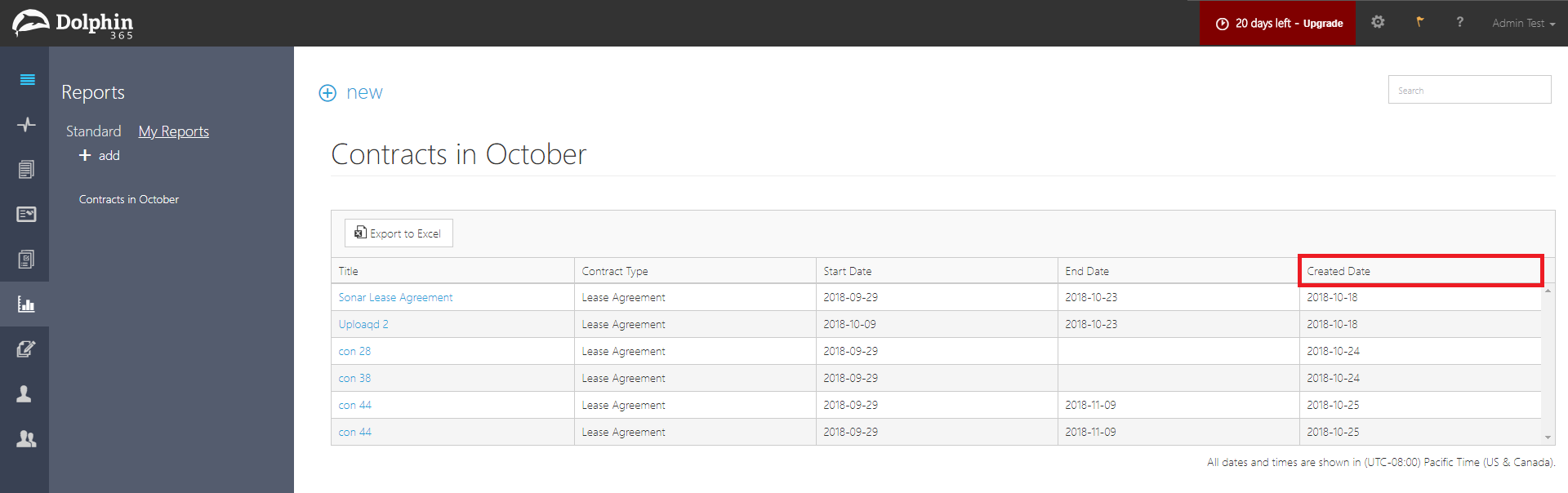
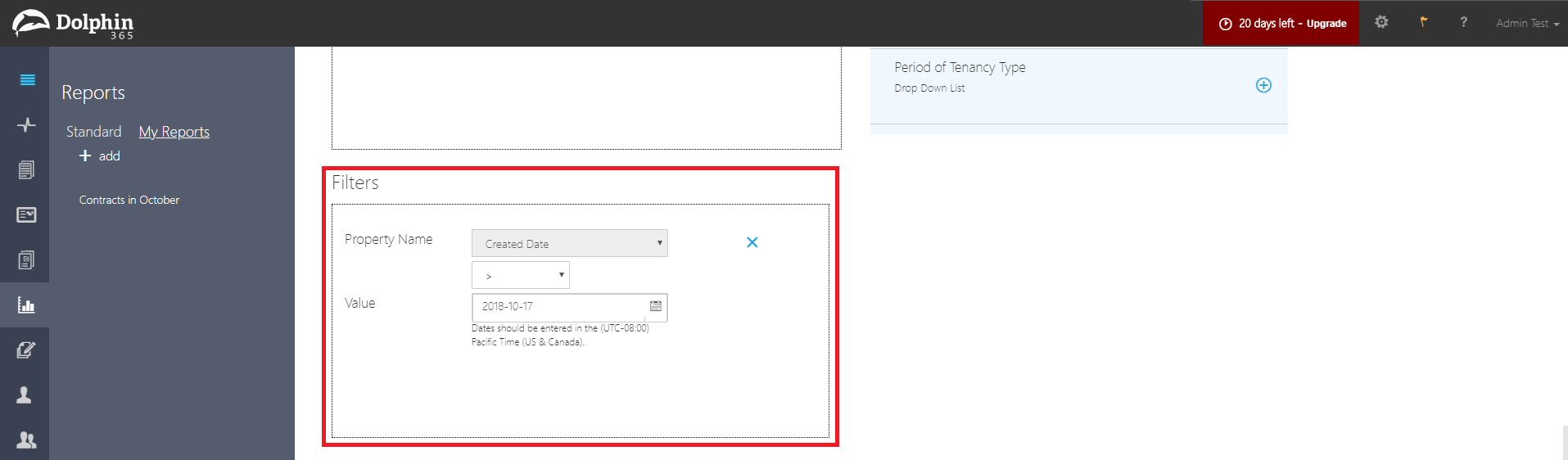
Contract Workflow Visual Improvements
Distinguishing Contract Review Mode and Contract Overview Pages just got easier!
Descriptive messages and significant UI changes are applied to the contract overview page and review modes to make Dolphin users able to understand the views better and easier.
- Contract in Review Mode
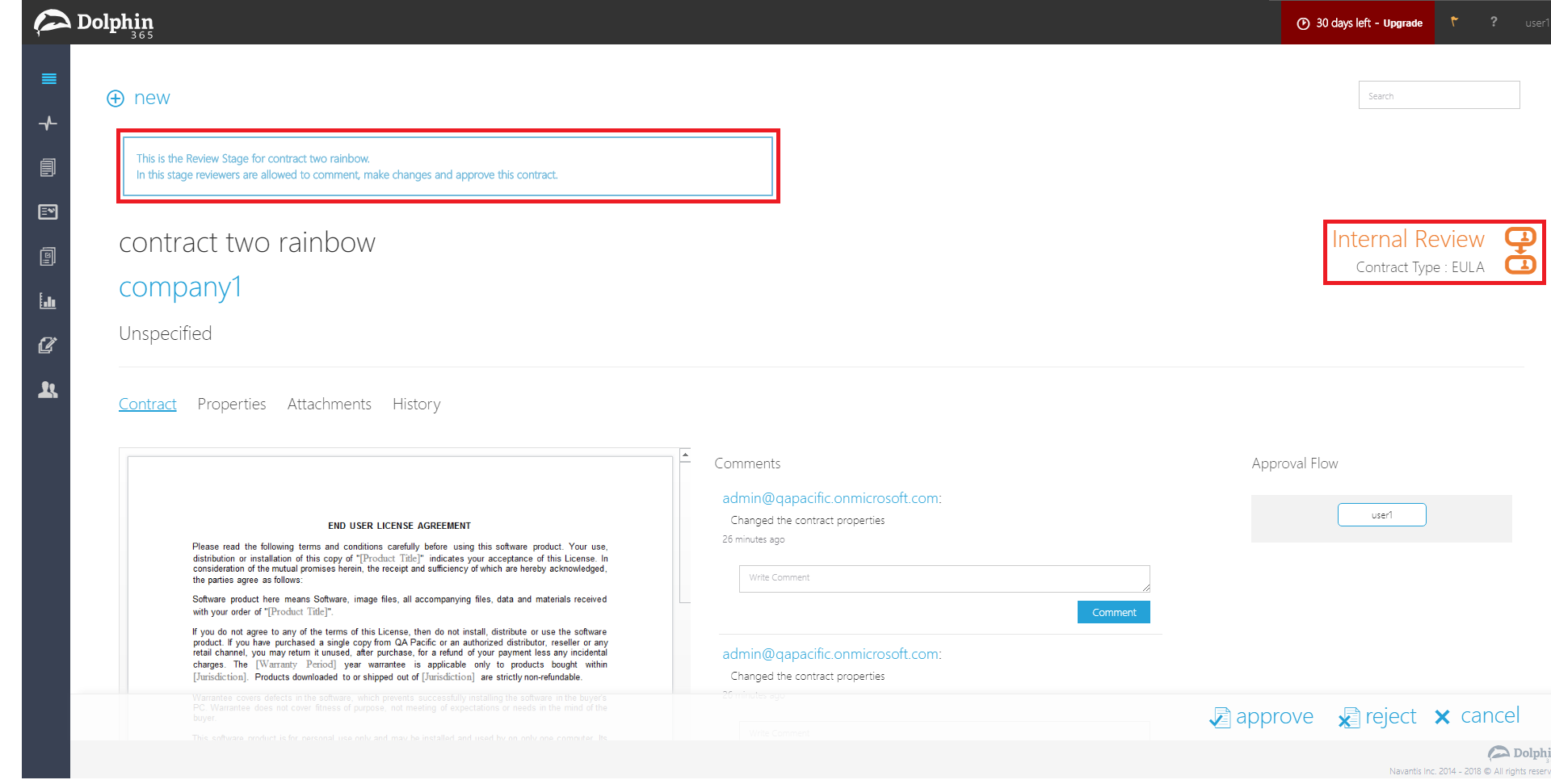
- Contract Overview Page when the Contract is in review
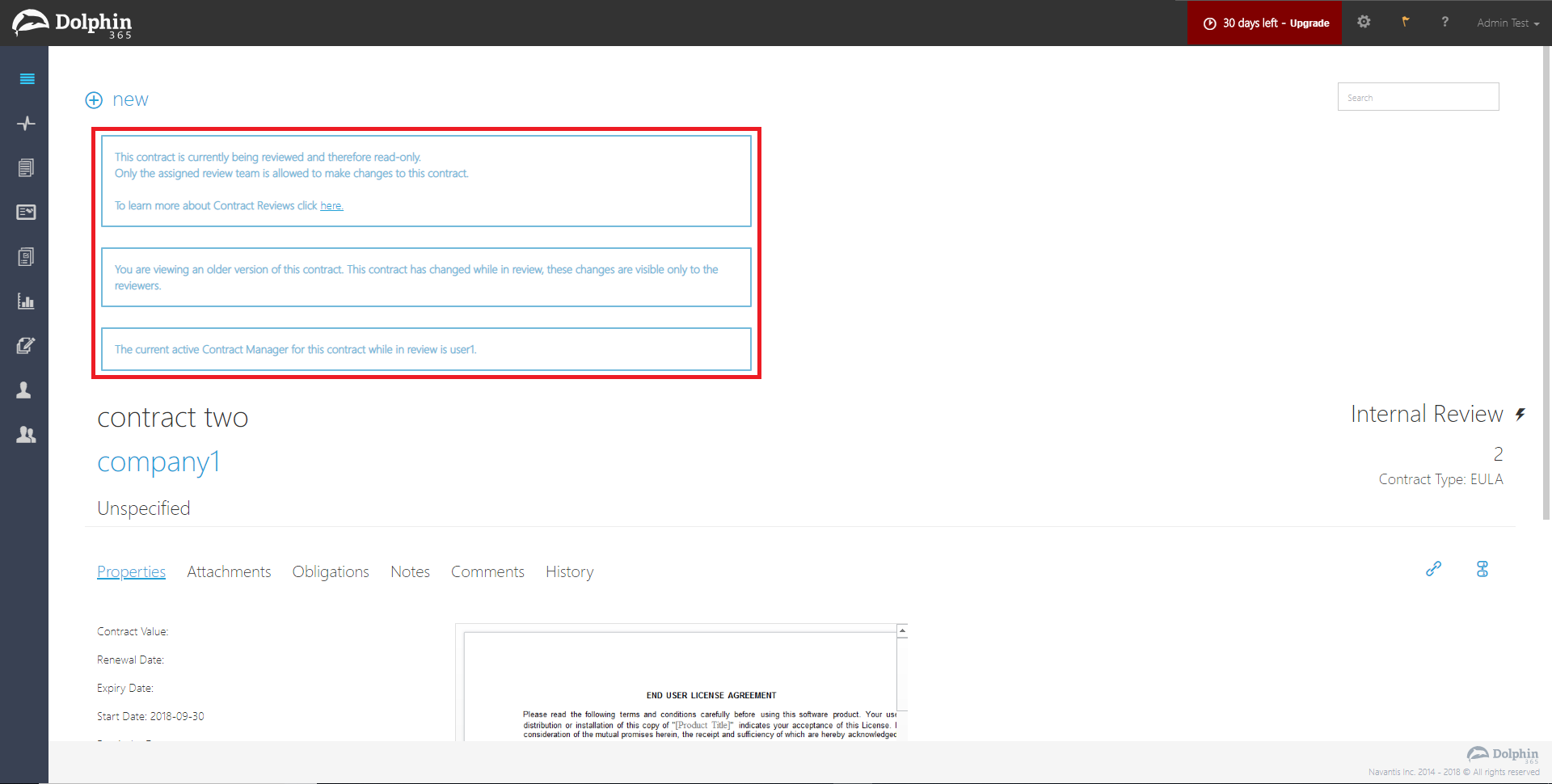
Release 34
“My Approvals” dashboard tile shows the number of pending contract approvals to the current user. Clicking on the tile will navigate the user to the “My Approvals” tab in the contract repository, where only contracts with pending approvals are shown.
NOTE: Only Managers and Authors can see this dashboard tile and tab in the contract repository.
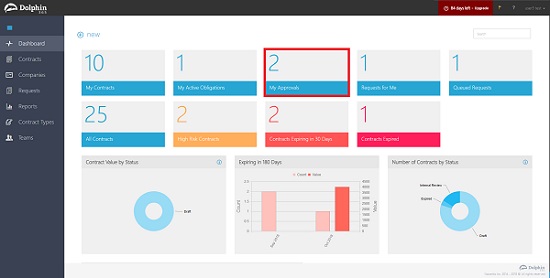
Release 33
Links for relevant contracts are sent along with obligation email alerts, to make navigation easier for Dolphin users.
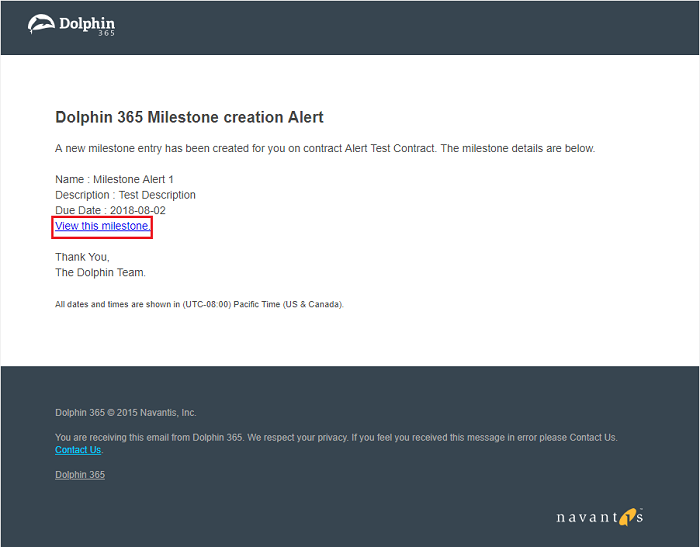
Release 32
Dolphin 365 now allows users to link their contracts with the Contract Linking feature which makes navigation between related contracts much easier.
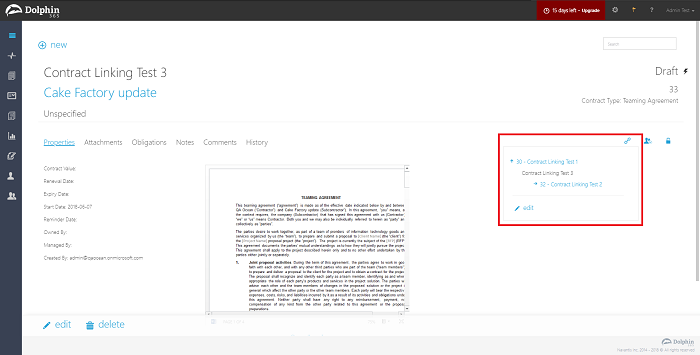
Release 31
Contract Import Tool
Migrating your data to Dolphin just got easier!
You can use the Dolphin Contract Import Tool to import all your contract information to Dolphin by simply creating an Excel data sheet.
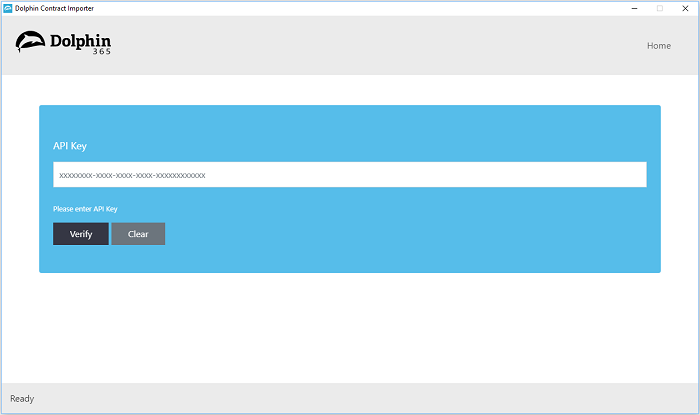
Filter Contracts by Jurisdiction
Dolphin users are now able to filter contracts by Jurisdiction
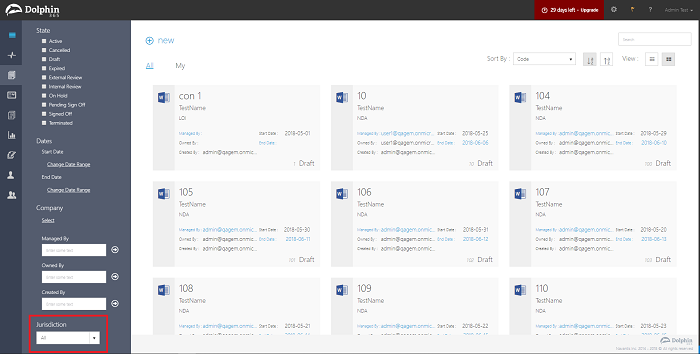
Release 30
Contract filter pane is now made more user friendly to all Dolphin users. This feature makes the filter pane less complex and more organized.
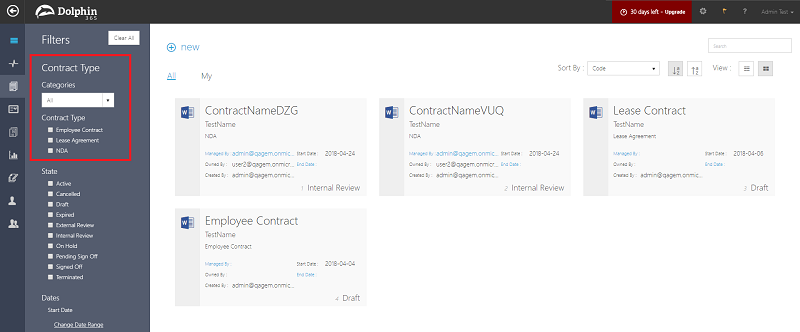
Release 29
Contract Deletion Alerts inform both internal and external users who are involved in a contract when the particular contract is deleted from the system.
Release 28
Easily route, review and approve contracts with the new Dolphin 365 workflow functionality. Workflow helps you streamline your collaborative approval process across multiple participants without the need for manual emails and attachments.
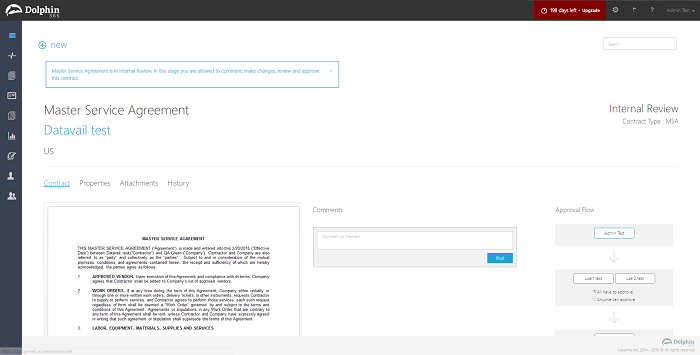
Release 27
Dolphin 365 now allows users to remove unnecessary template properties from the system.
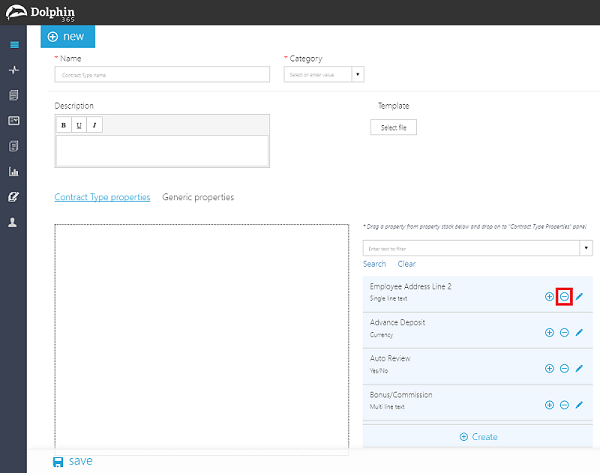
Release 26
Dolphin 365 now supports automatic state changes depending on contract dates.
Release 25
Dolphin 365 users now can simply drag and drop files to the contract repository to upload them into the system.
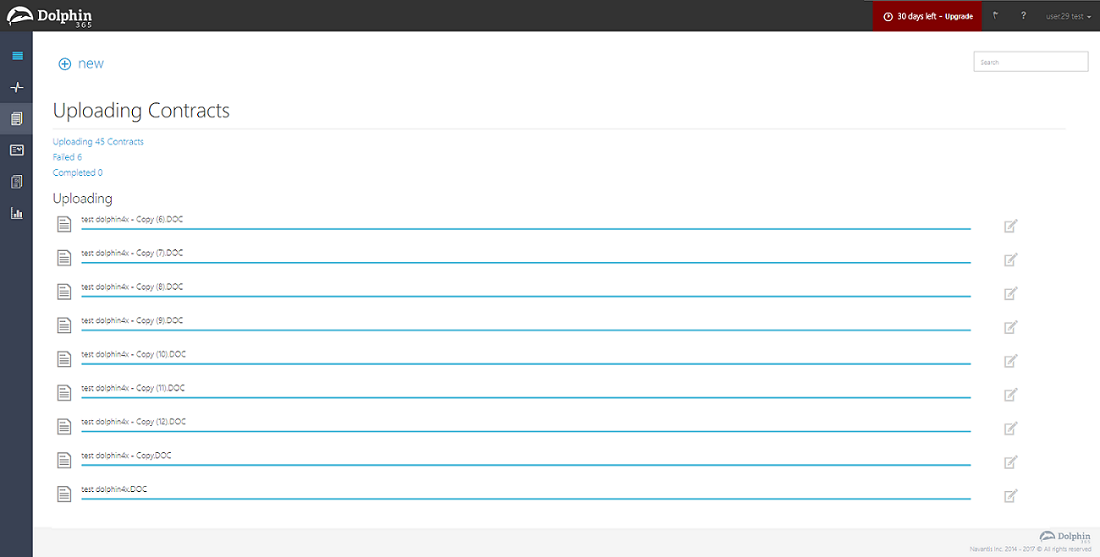
Dolphin 365 users are now able to create reports according to their own business needs as Custom Reports.
Release 24
Dolphin 365 Teams feature extends the Permission of the Application.
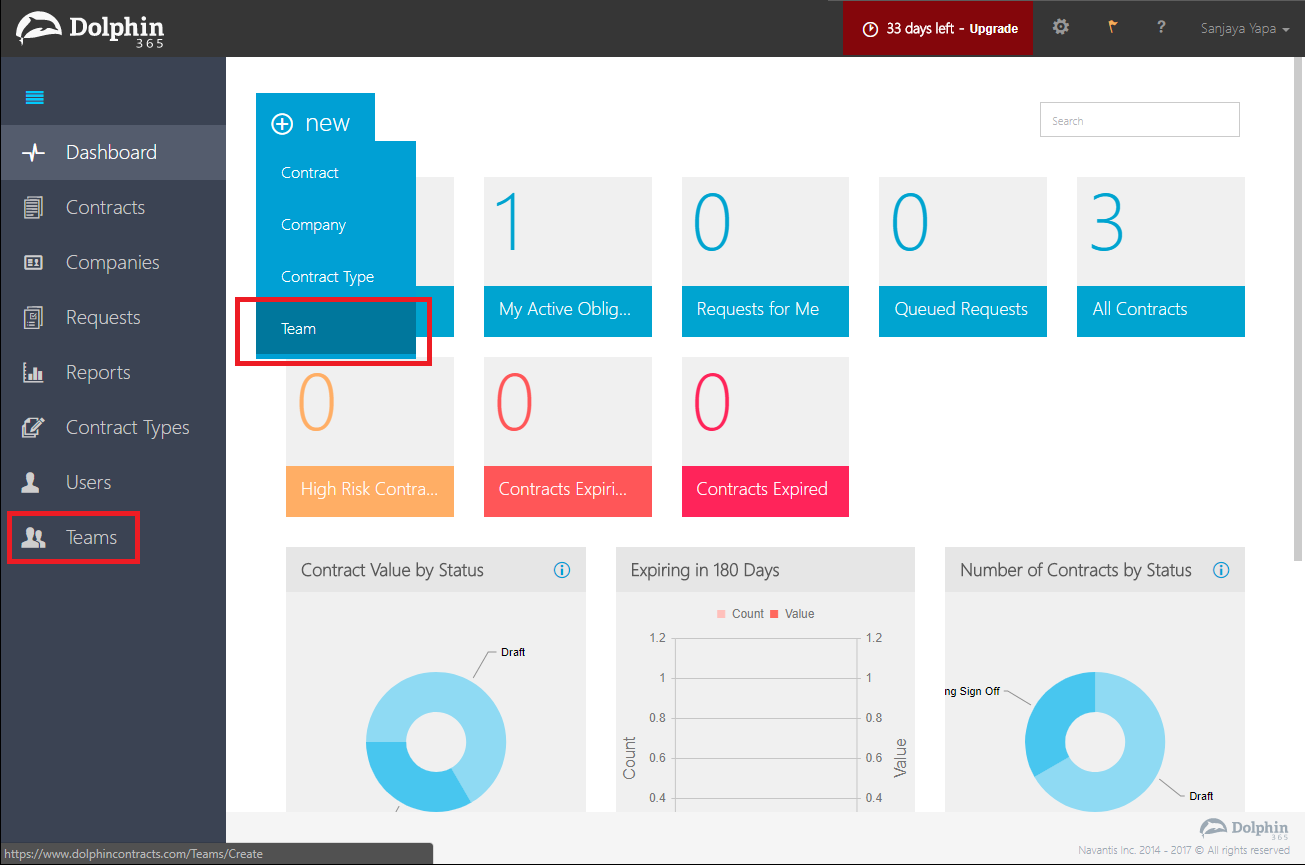
Release 23
Dolphin 365 Search feature has been enhanced to include the company search as well.
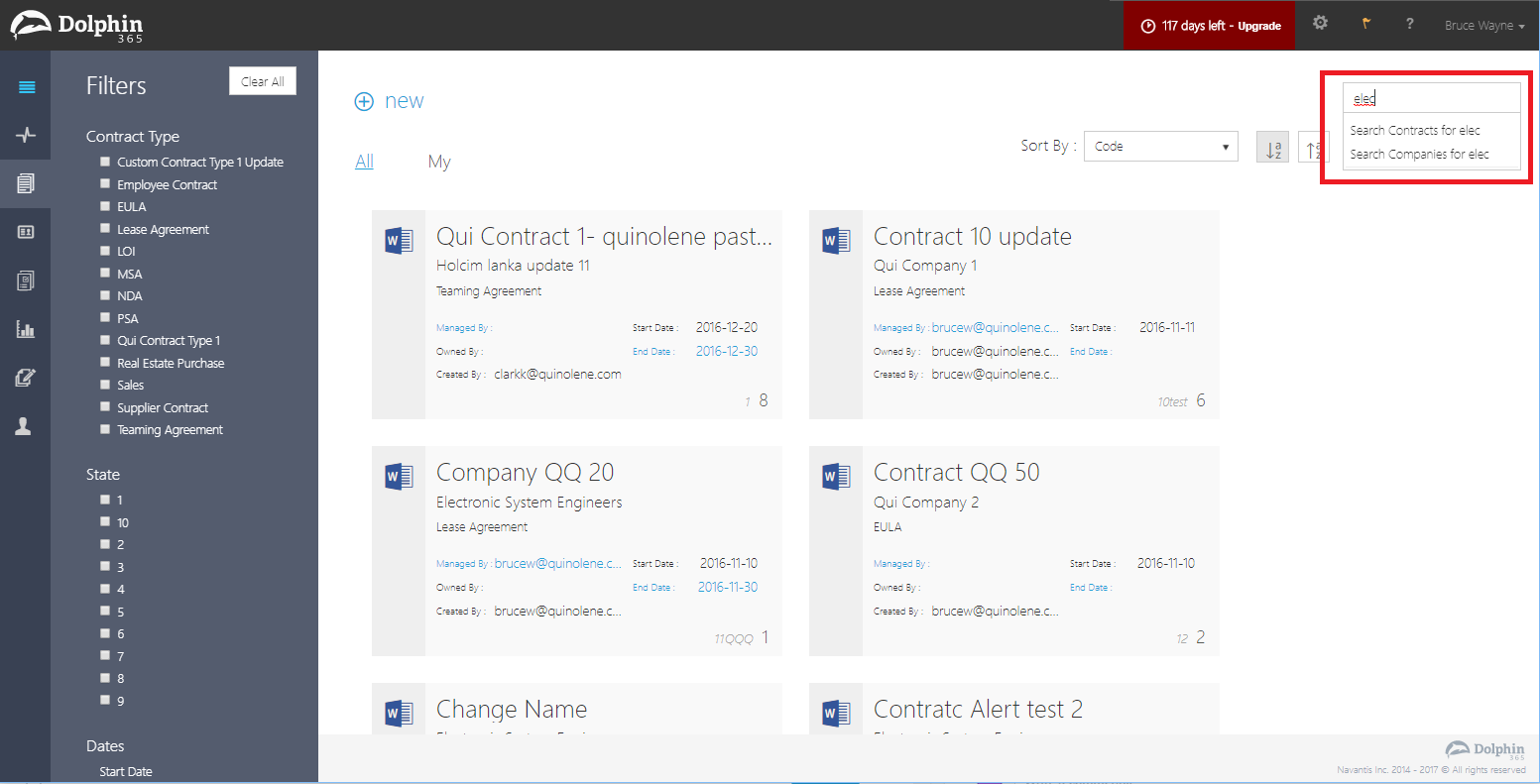
A new tile has been added to the dashboard that show the count of all contracts.
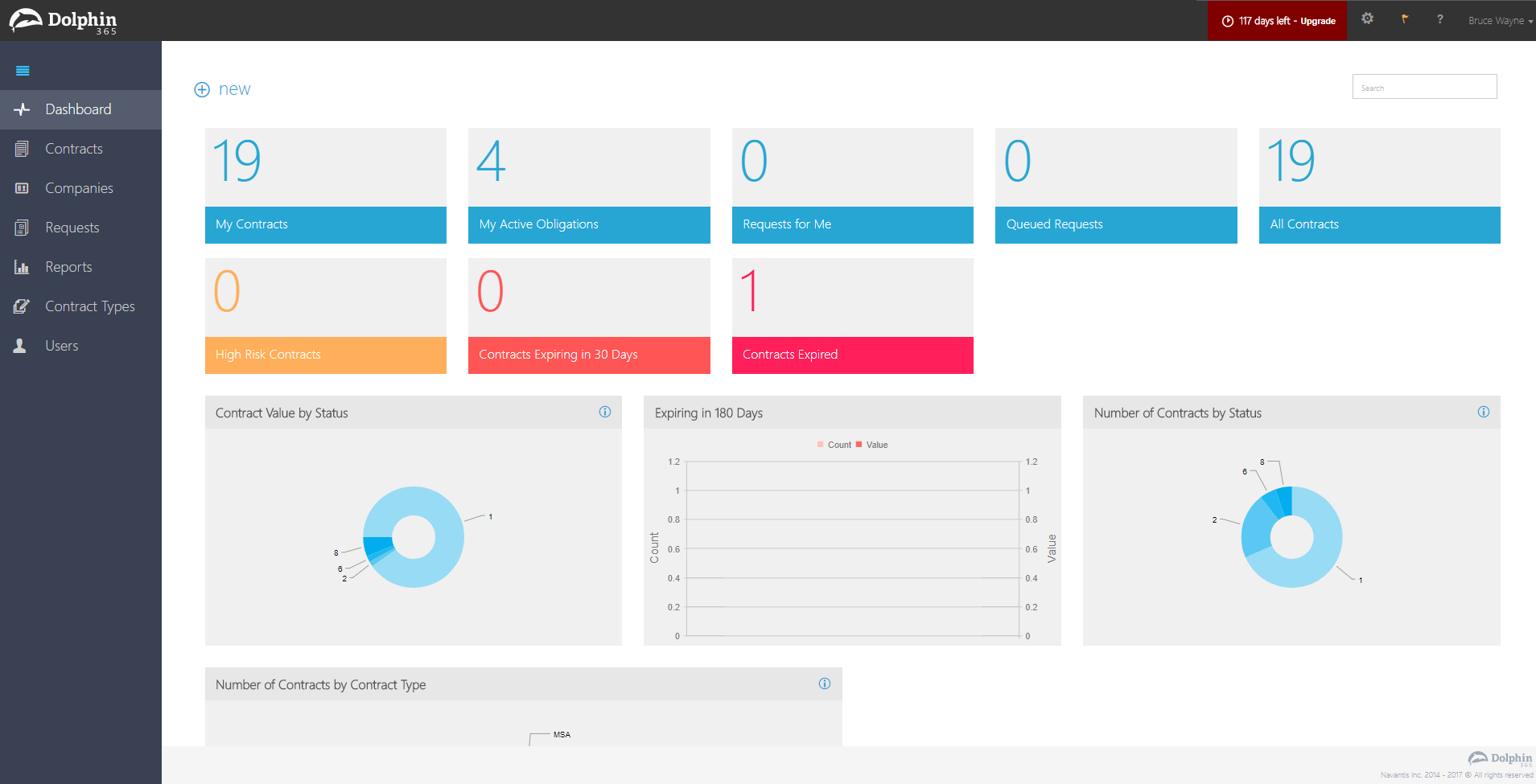
NOTE: Release 21 and 22 went production with few important fixes.
Release 20
Company Repository of Dolphin 365 is now equipped with a jump list, where users can filter the companies in the order of selected letters.
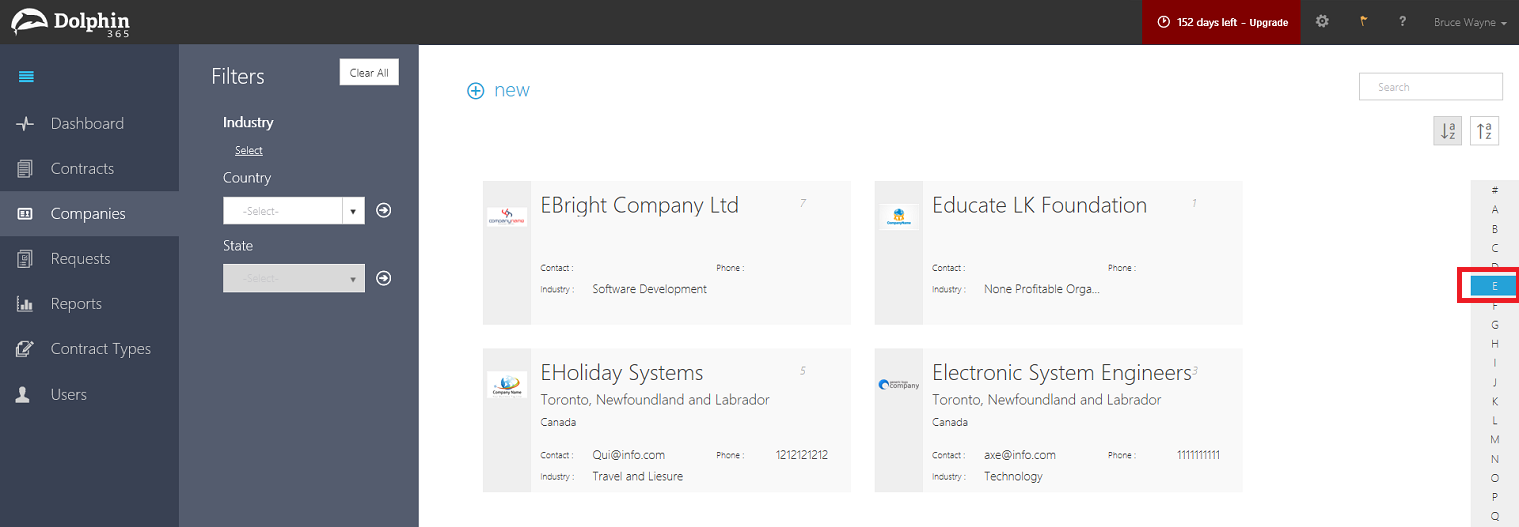
Dolphin 365 users can add Radio buttons as multiple choices for contract properties.
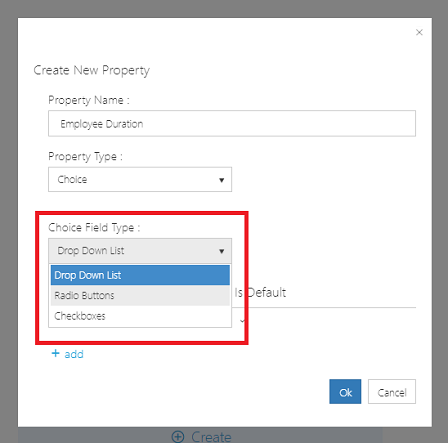
Dolphin 365 user must enter values for required fields listed on the Contract Wizard.
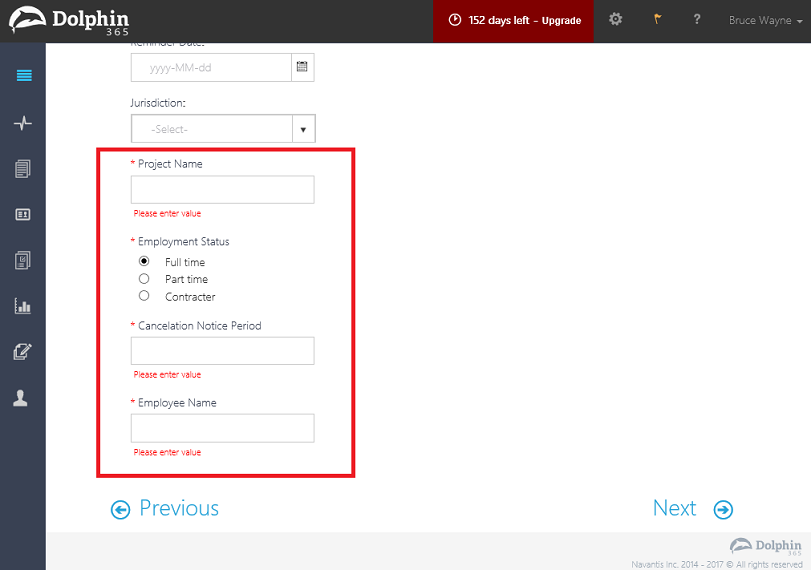
Release 19
Dolphin 365 user can now enable/disable Contract Request Alerts.
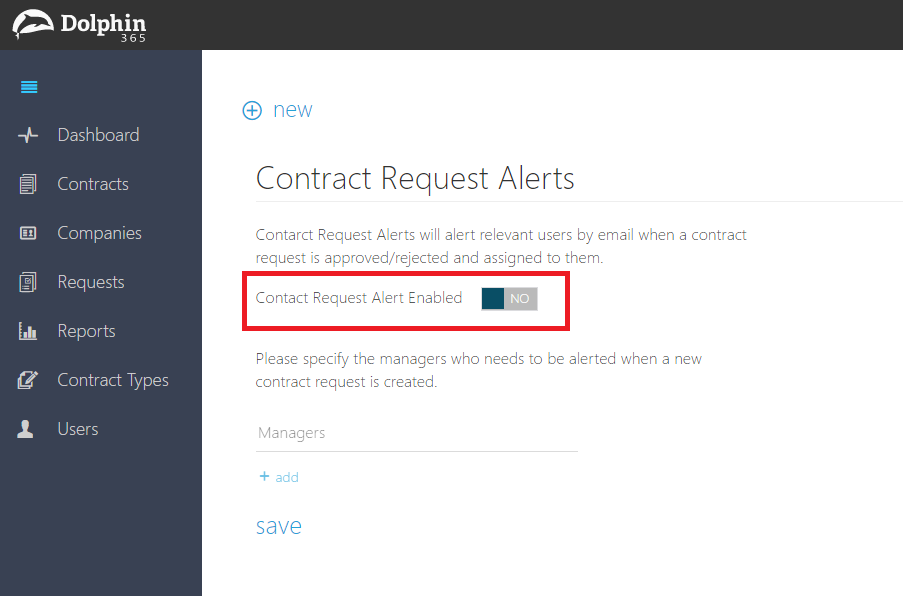
Maximum file size for Contract attachments has been increased to 75MB and Dolphin 365 also supports .png, .jpg, .msg, .xls and xlsx file formats.
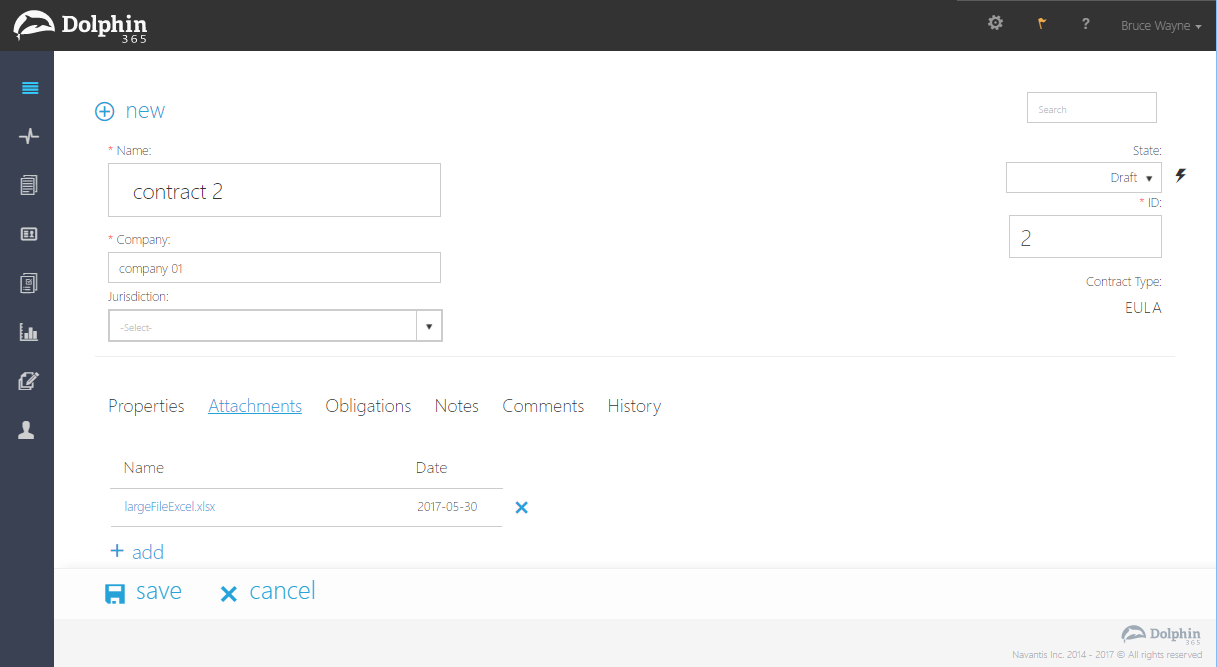
NOTE: Release 18 was dedicated to fix some issues and make the application more stable.
Release 17
Dolphin 365 users can add Checkboxes as multiple choices for contract properties.
Release 16
Dolphin 365 users can add Dropdown lists as multiple choices for contract properties.
NOTE: Release 15 was dedicated to fix some issues and make the application more stable.
Release 14
Multiple Currency
Dolphin now allows you to use multiple currencies in your contracts. This means each contract could be in a different currency.
- Change the currency via the settings page.
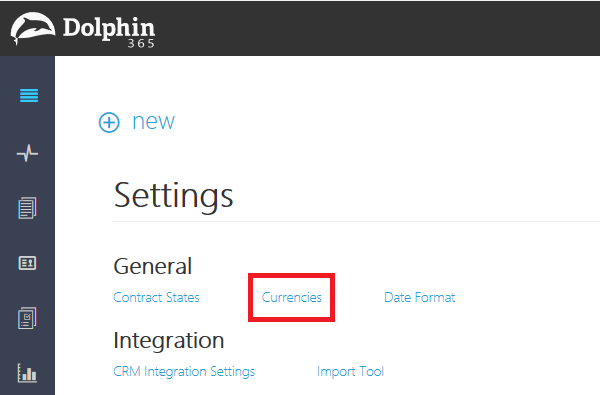
- Change the currency while editing the contract.
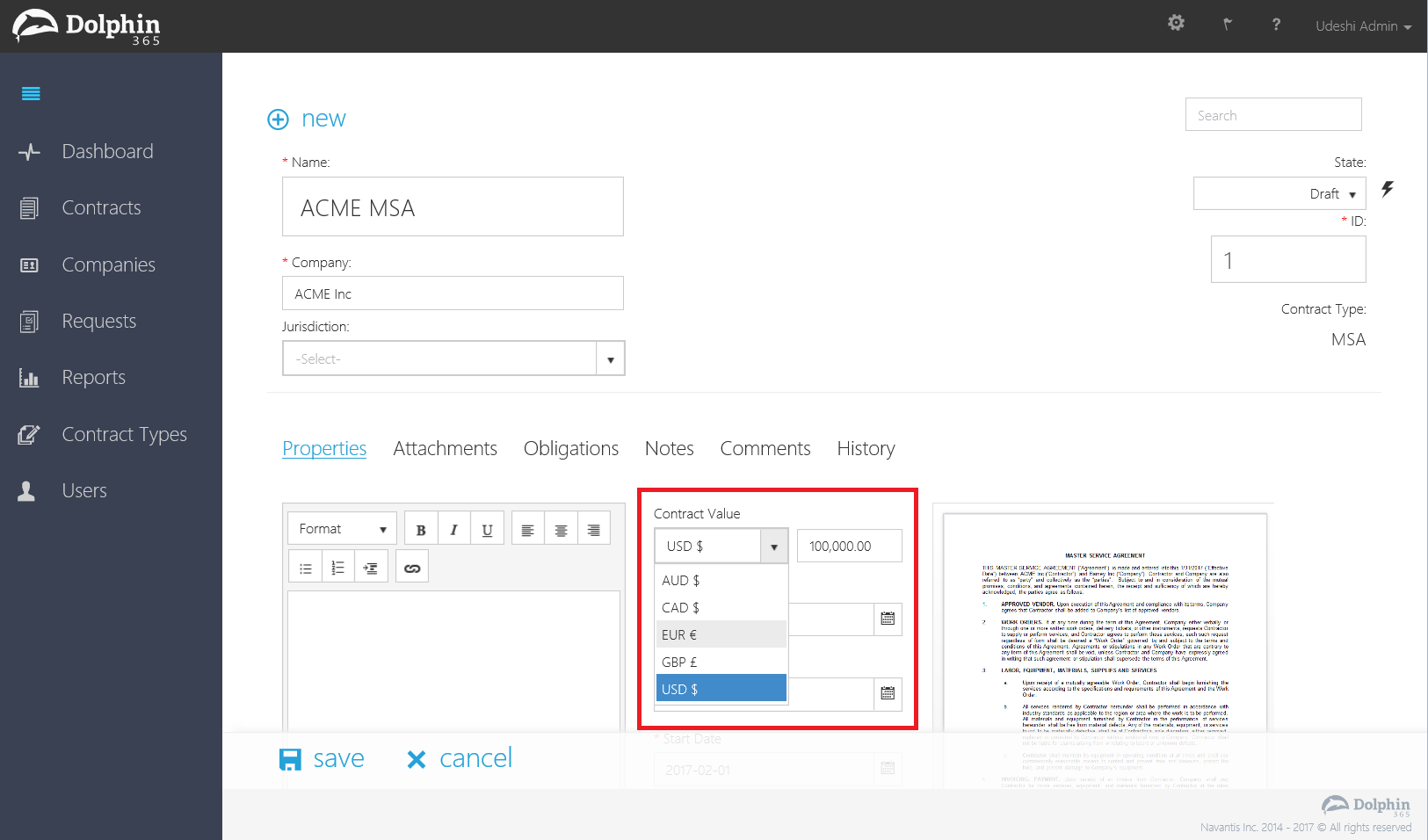
- Base currency can be changed via the settings page.
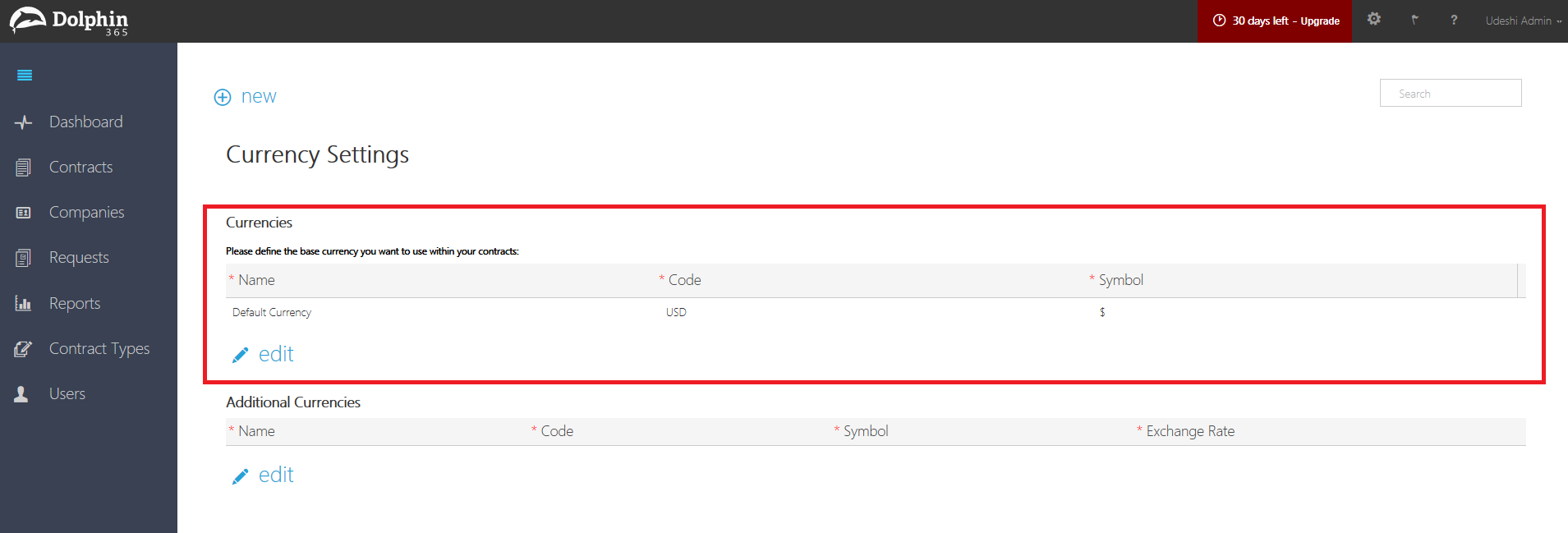
- Currency QuickParts are updated and the user can select the currency through the contract document.
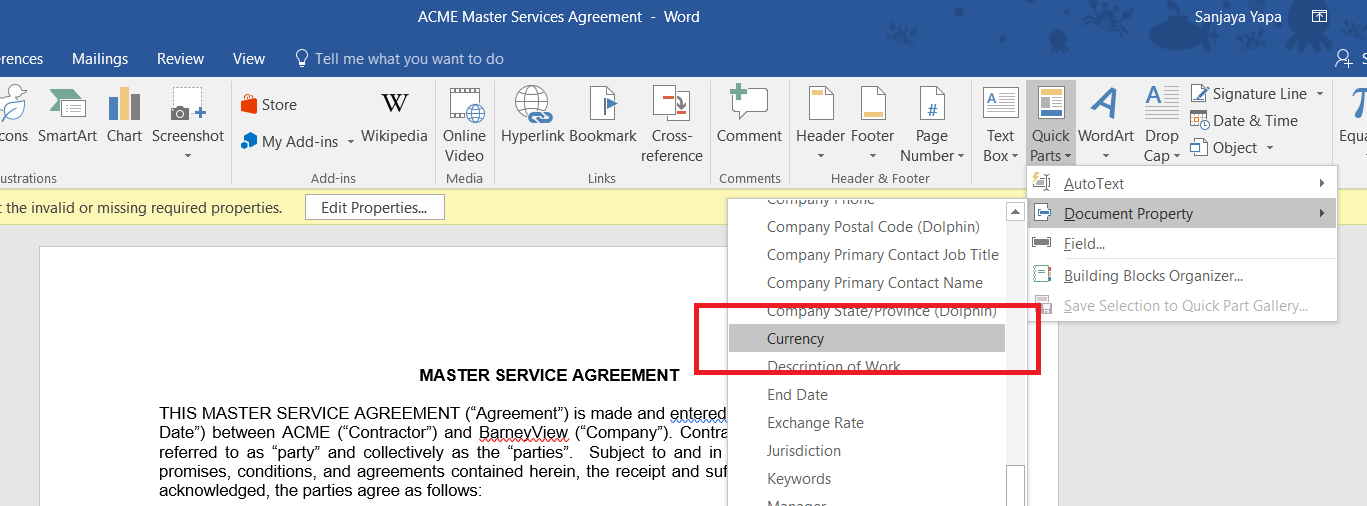
- Contract Wizard is now equiped with multiple currencies.
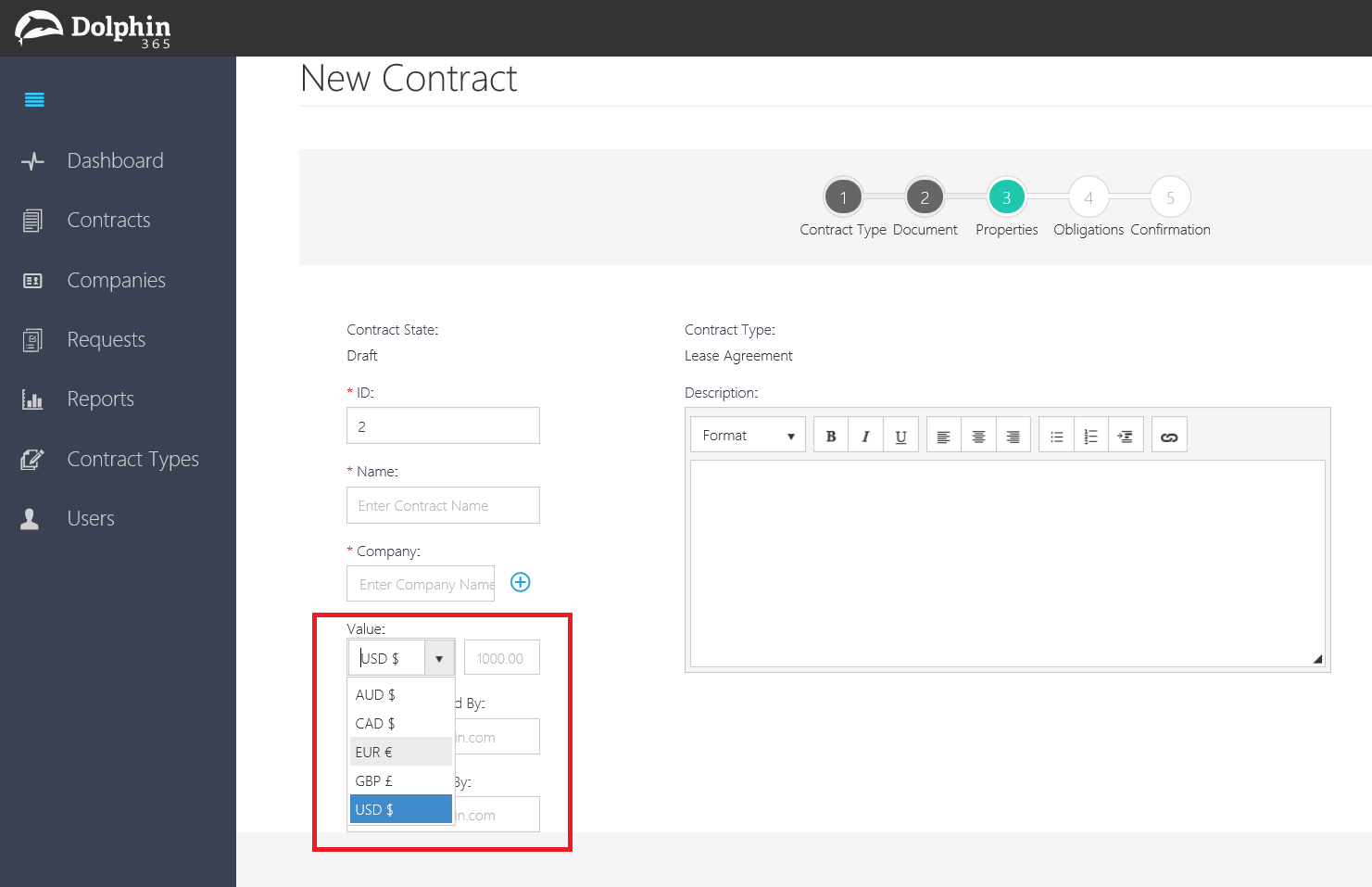
Permissions
Contract Managers group can now be added or removed from a contract’s permissions.
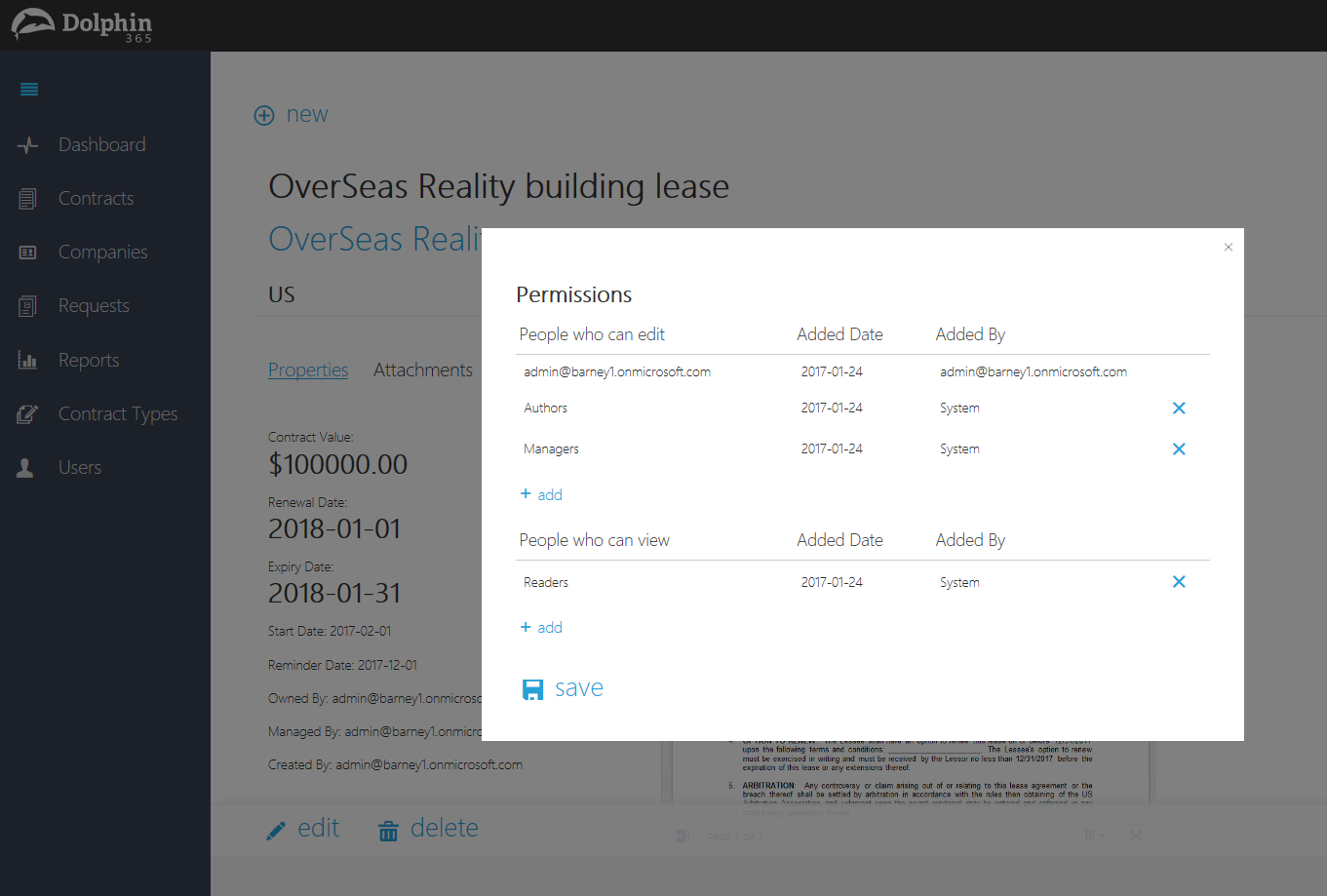
Release 13
On Release 13, our main focus was to fix bugs related to following features of the application.
- Tenant provisioning
- Web jobs that updates the Reports and the Dashboard
Release 12
Generate alerts for reminder date changes
Dolphin 365 can be configured to generate automatic alerts when renewal and expiry dates are changed. Please note that this functionality only works after configuring the “Send as Emails” under “Configure Alerts” setting.
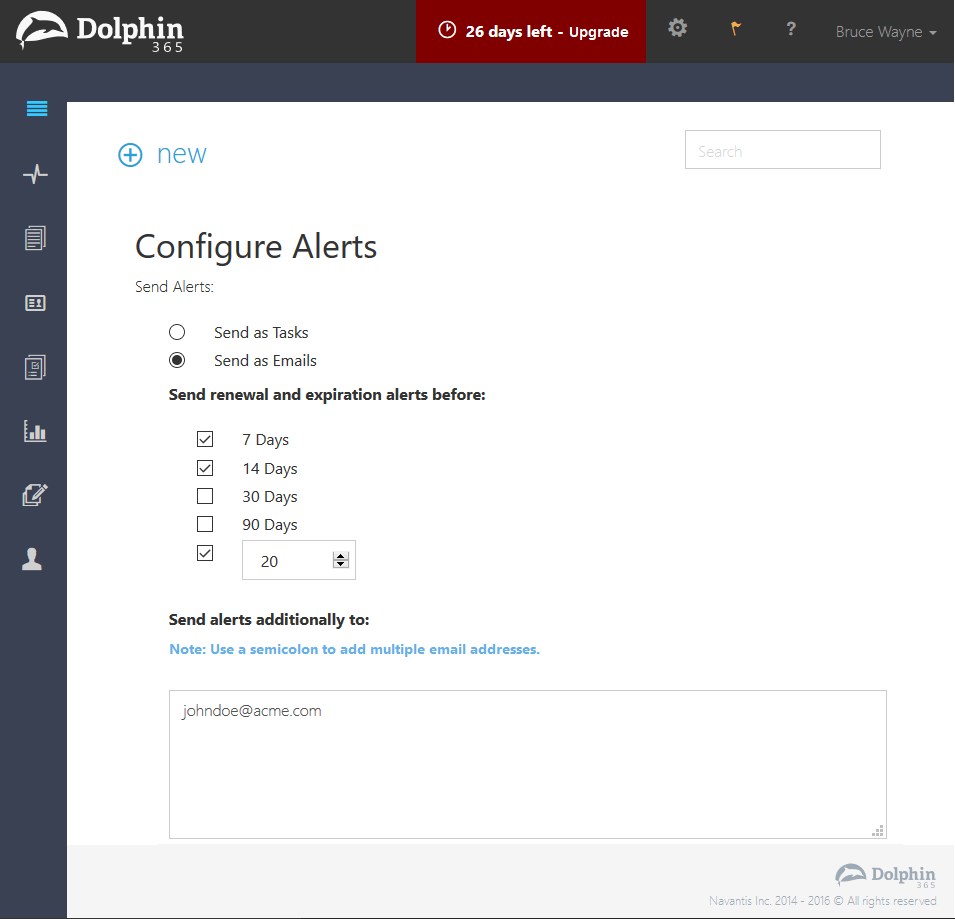
Change base currency during the provisioning process
Base currency of Dolphin 365 can be changed during the tenant provisioning process.
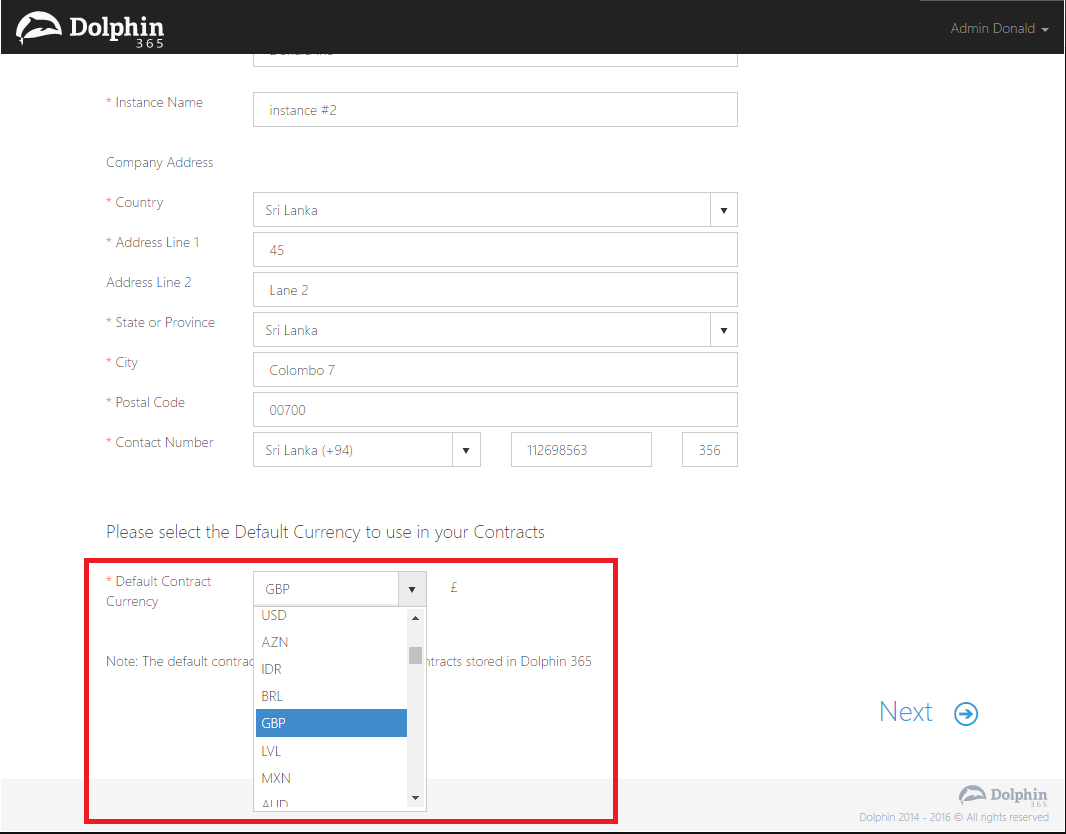
Download the template document
Users can now download existing contract templates. This is ideal when the users want to create the contract outside of Dolphin 365.
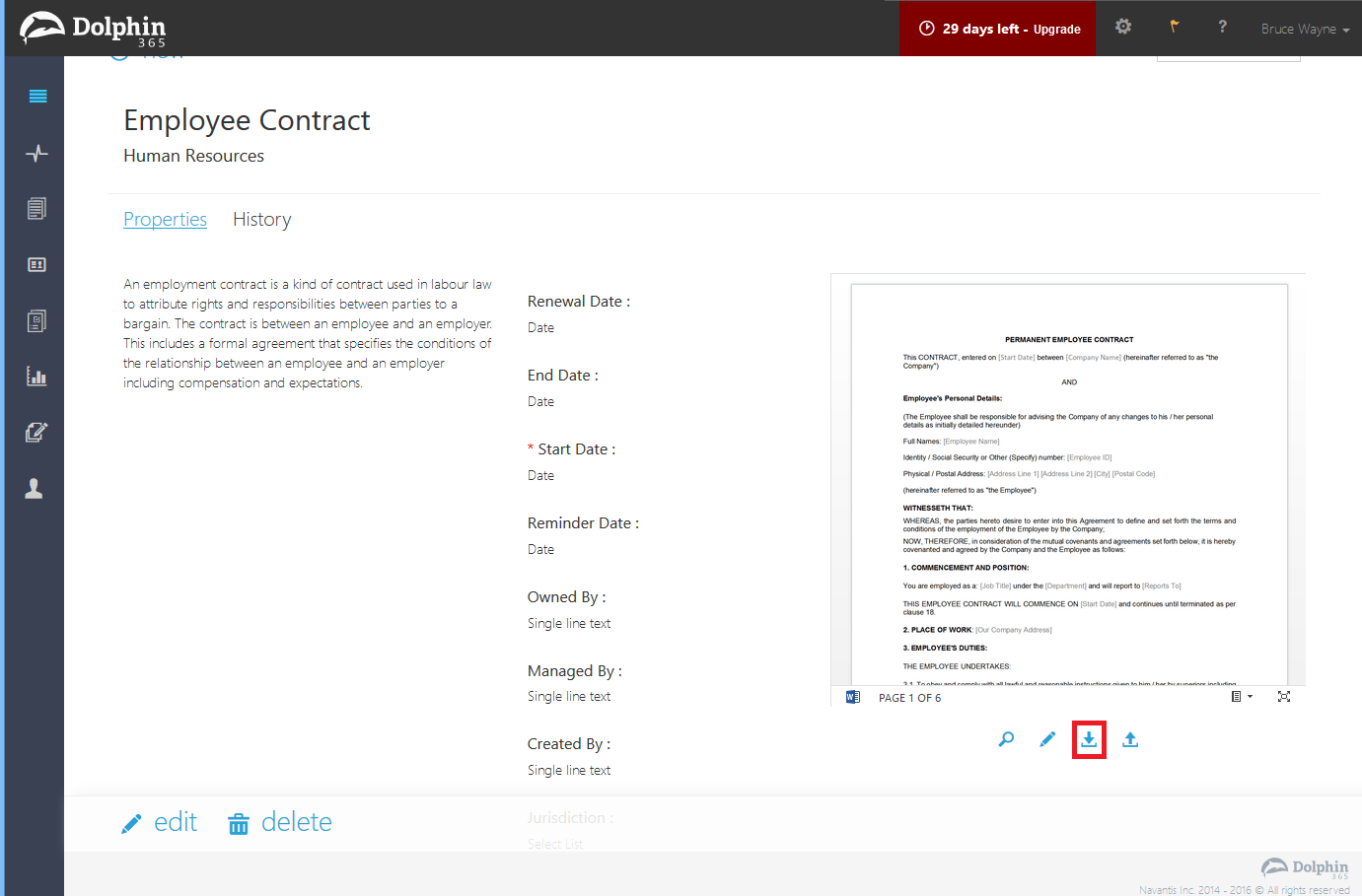
Upload contract document
Users can upload a contract document which was created outside of the Dolphin 365. This action will override the contract document which is already in the application and removes the synchronization between the application and the document completely.
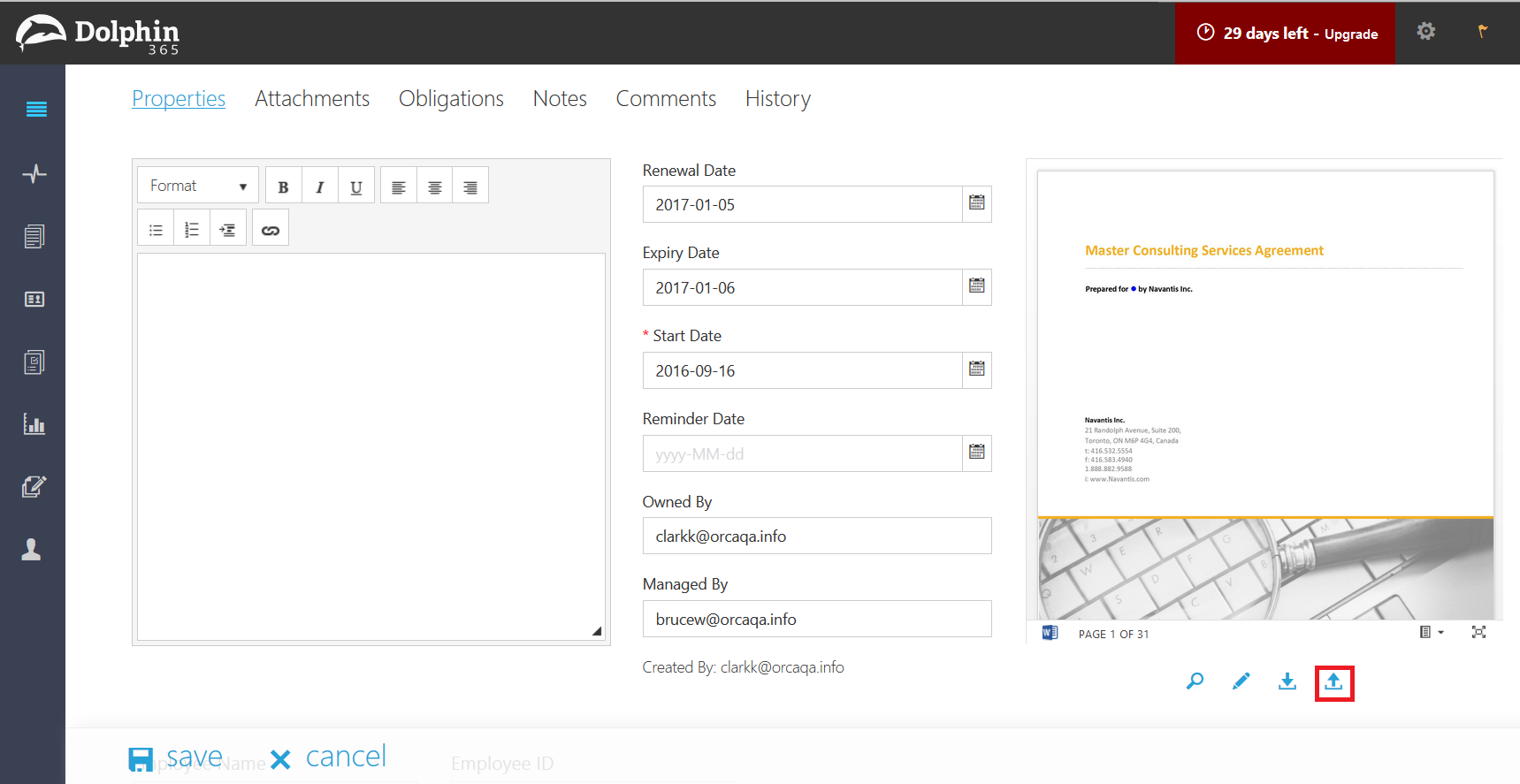
Release 11
Readers can now request for contracts via Dolphin 365!
Contract Readers, who does not have rights to create contracts can request contracts via few easy steps.Managers can easily approve or reject contract requests. Readers have the option to resubmit the request and many more features.
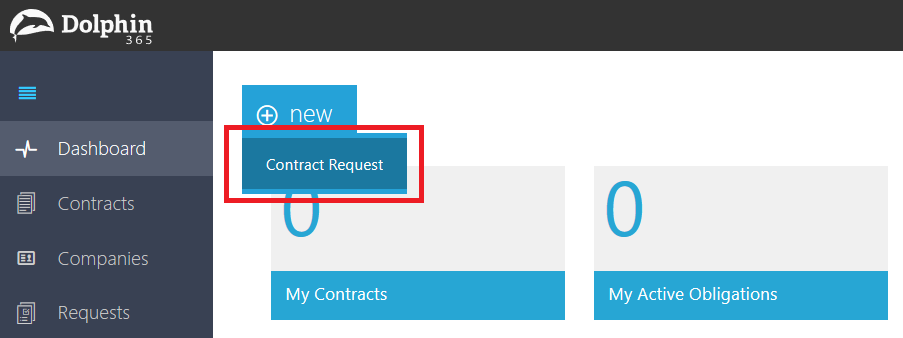
Dolphin 365 now support multiple instances
If your company has multiple subsidiaries, sectors or divisions with their own contracting needs, not to worry! Dolphin 365 now support multiple instances which can cater for their own contracting needs.Each instance can maintain their own repository of Contracts, Request Contract, Manage their own users and many more features.
You can add your own branding!
To make Dolphin 365 closer to your company, you can add your company logo!
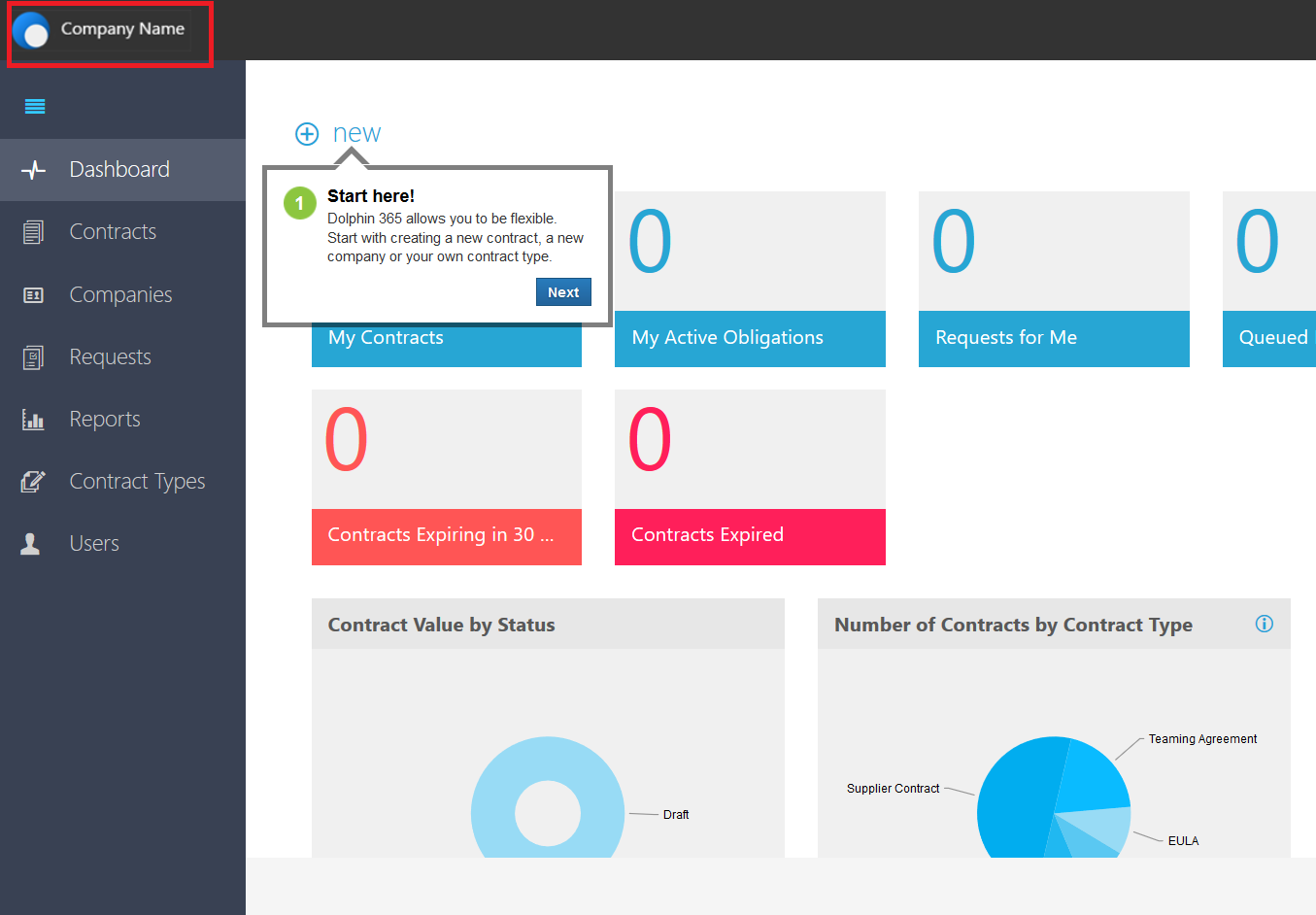
Search Contracts by given Date Range!
You can now search for contracts for a given Date Range!
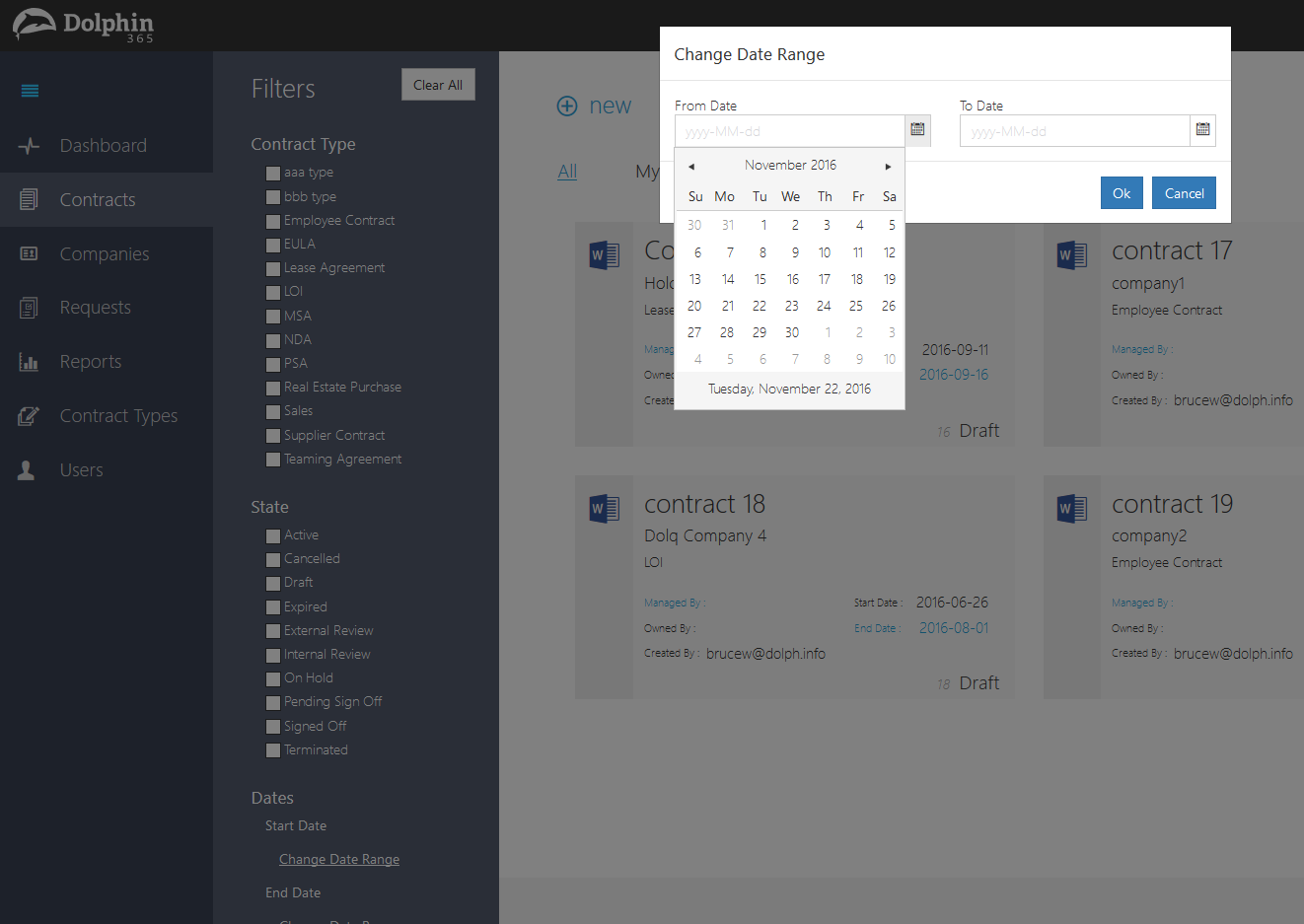
New Company Quick Parts
Manager/author can add primary contact person name, job title and address details to contracts using quick parts.
Release 10
- Change date format
- Sending alerts to external users
- Configure alert sending time interval
Change date format
This feature allows users to change the date format to meet the organization standards.
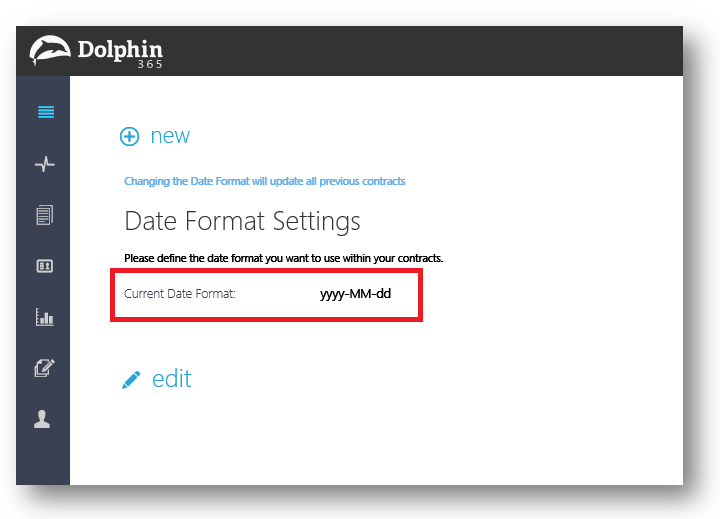
Sending alerts to external users
Dolphin 365 is now capable of sending alerts to external users.
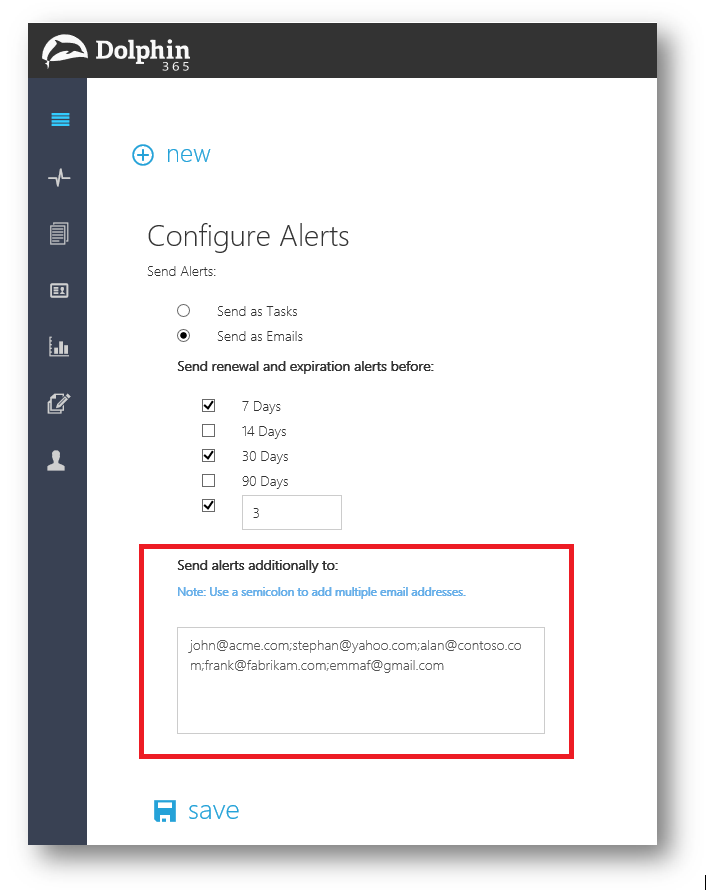
Configure alert sending time interval
Users can configure the time intervals in which the alerts are sent to stakeholders of the contracts.
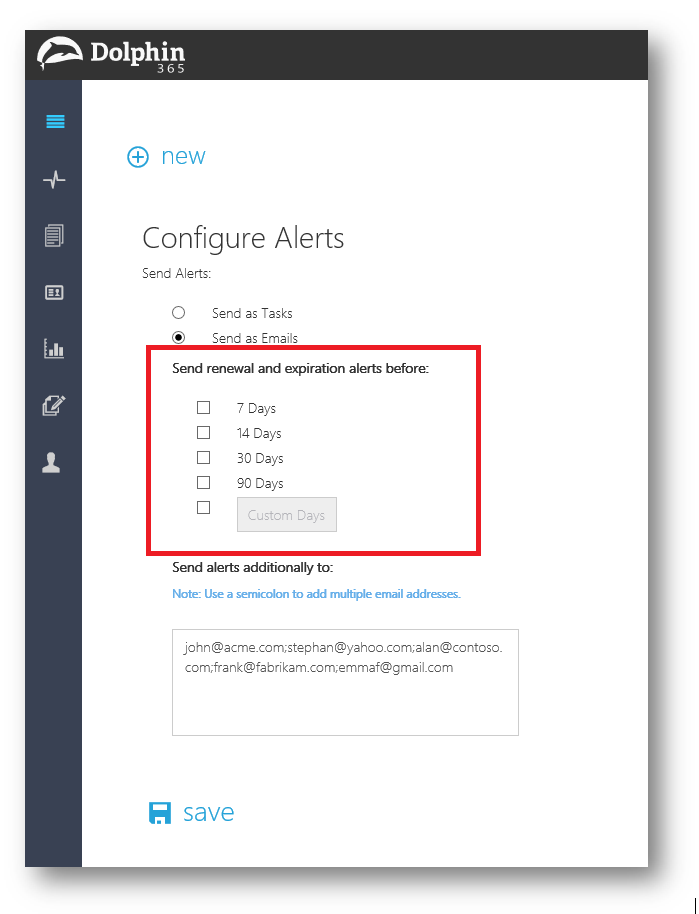
Release 9
- Change Currency
Change Currency
- This feature lets you change the base currency of the system to fit your organizational needs!
The admin user can click on Currencies in Settings to change the base currency of the system.
Release 8
- Change States Regardless of the Contract State
Change States Regardless of the Contract State
- The user can click on more under the contract state on the contracts overview page and move the contract into any state regardless of what state they are in!
The user selects the next state which the contract should be moved to where the user is given the option to select any other state that is not shown on the contracts states dropdown.
The user is given an option to enter a reason which will be logged under the audit history of that contract.
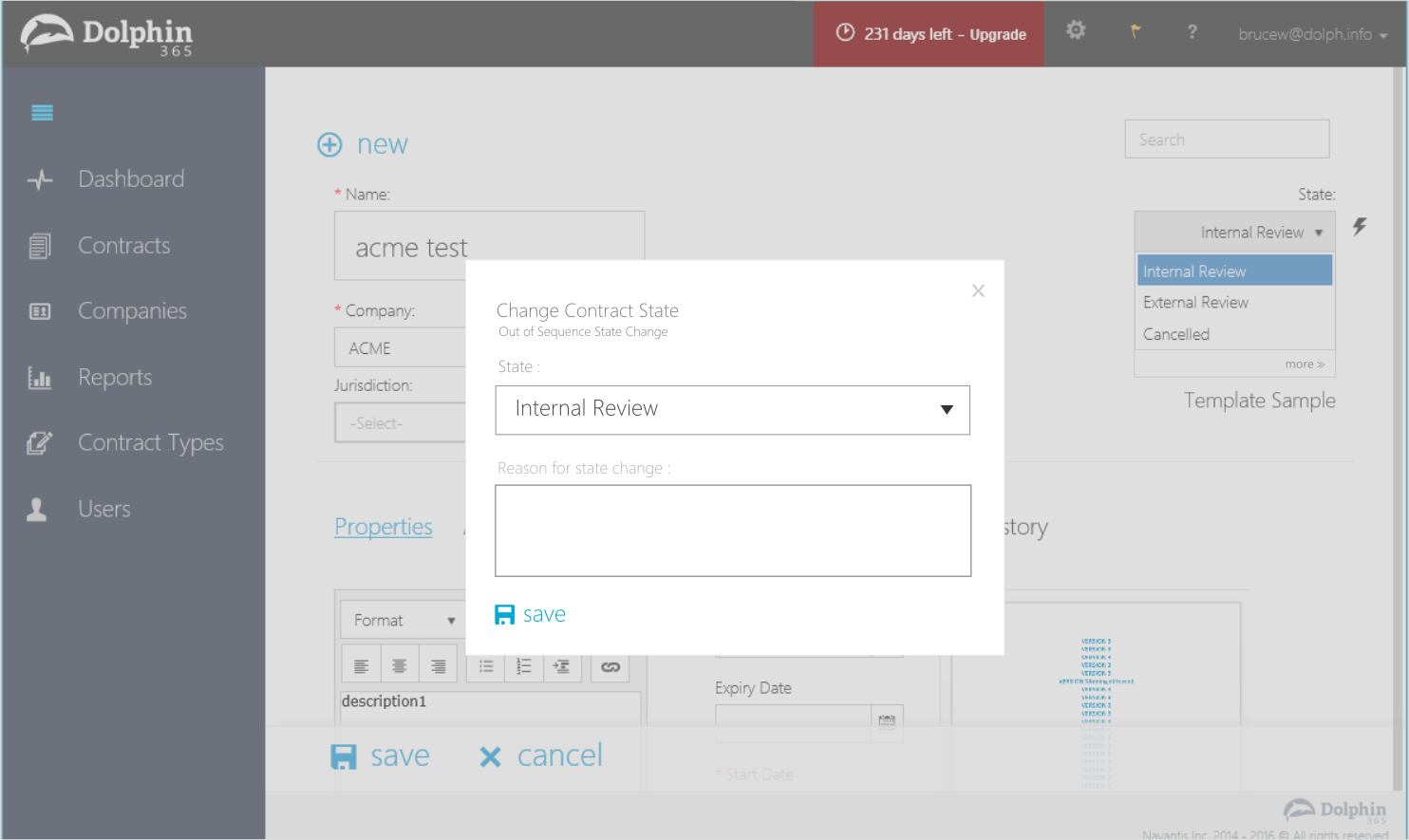
Release 7
- Companies-Import-Tool
- Send Email Alerts Instead of O365 Tasks
- Dolphin Help Section
- New video on Permissions
Companies-Import-Tool
- Migrating your data to Dolphin just got easier!
You can use the Dolphin Companies Import Tool to import all your company information to Dolphin using a Excel template provided by the Dolphin team.
O365 Tasks can now be sent as Email Alerts
- Don’t have O365? Let us take care of it!
The tenant admin can now select which type of alerts to be sent.
This includes the default O365 Tasks option or Email alerts to your corporate email accounts.
The tenant admin can do this change through the Settings option which enables email alerts to their respective O365 email account.
Dolphin Help Section
- Don’t have time to watch Dolphin Help videos? Dolphin Help documentation is here to help you!
Dolphin now provides a help section for all users to access. This will help users to understand the system better and to refer at any point quickly to resolve any issues.
New Video on Permissions
- Learn how permissions work in Dolphin and enhance your contracting expereince.
This video shows the basic functionalities of Dolphin persmissions for easier understanding.
Release 6
- Required Template Fields
- Move CRM Settings to a New Page
- Customization on Contract States
- Detect Names of Dolphin Users - Dashboard
- Additional list view in contract repository
- Contract Wall with State Changes
Required Template Feilds
- Get the critical information you always need.
You can now make certain fields mandatory on your contracts by creating contract types with required fields! By doing this you can make sure critical information is always stored within your contracts. Information you required will be always stored on the required template fields you create which provides a seamless contract creation experience! You can relax knowing the information you required will always be filled by the Dolphin users.
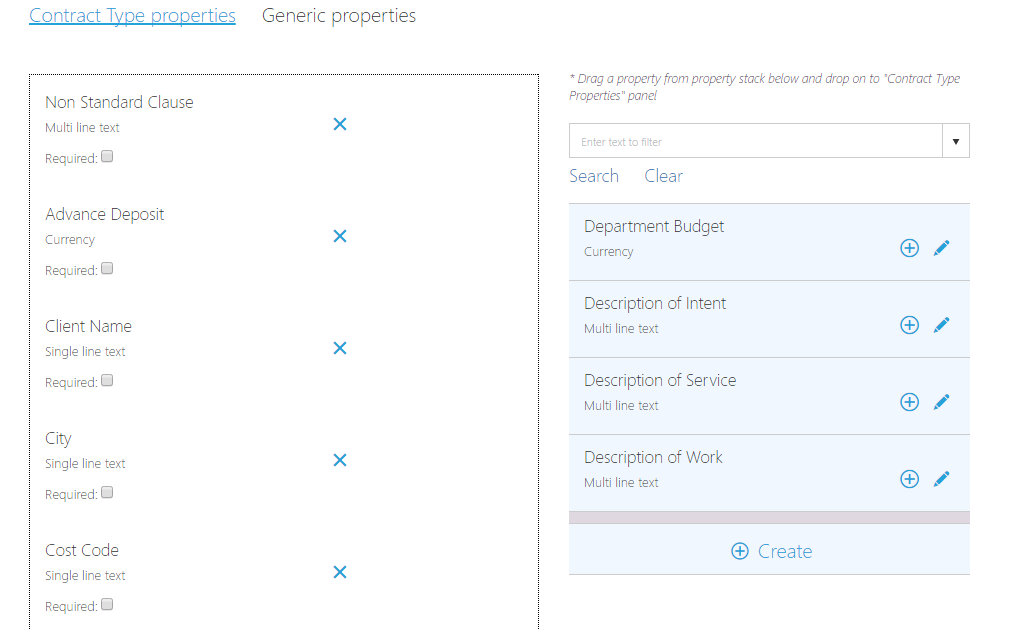
Additional list view in contract repository
- New look and feel for your contracts repository.
Now you will see two icons (list view / tiles view) on the contracts repository which are given to the users to switch between views. This will ease the navigation and will give you better visibility over your contracts.
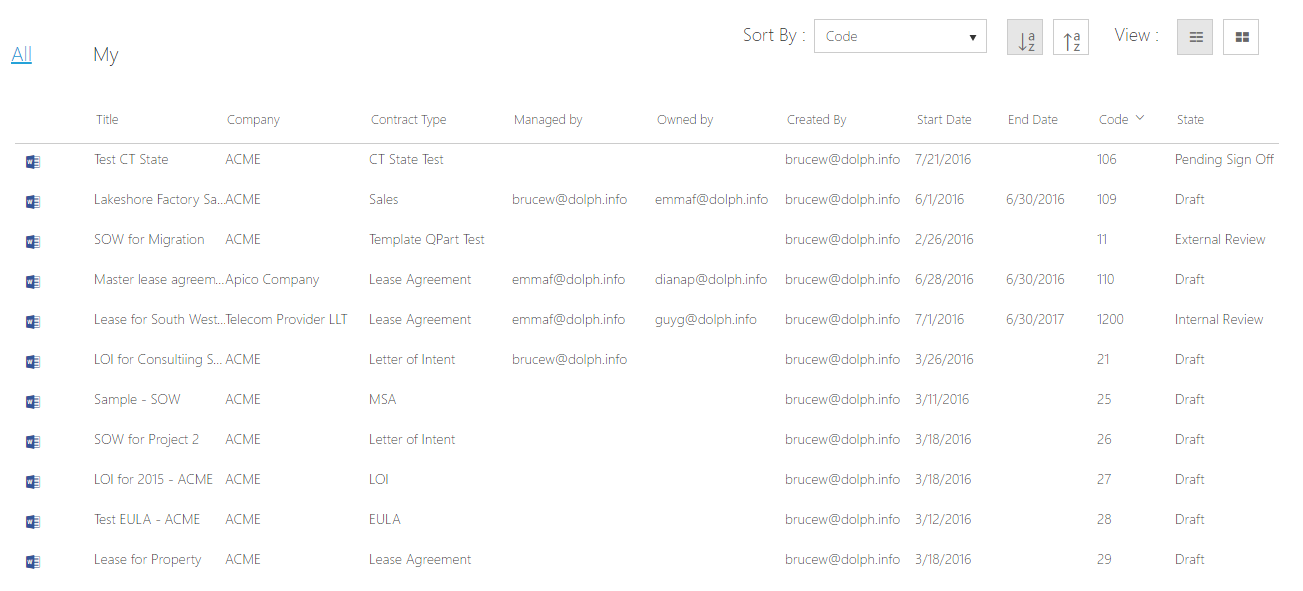
Contract Wall with State Changes
- Collaboration just got better.
Dolphin users can now comment on contracts! Each contract will be equipped with their own collaboration wall! The collaboration wall will also let you know which state the contract is in! Know which state the contract is in as now Dolphin displays state changes on the contract wall. Users can now see any changes to the states of the contract just by looking at the contract wall. The collaboration wall will make your contracts more social! You can post your comments or even reply to another users comments within the application! This will save you and your organization ample amount of time and will bring a more collaborative approach for your contracting needs.
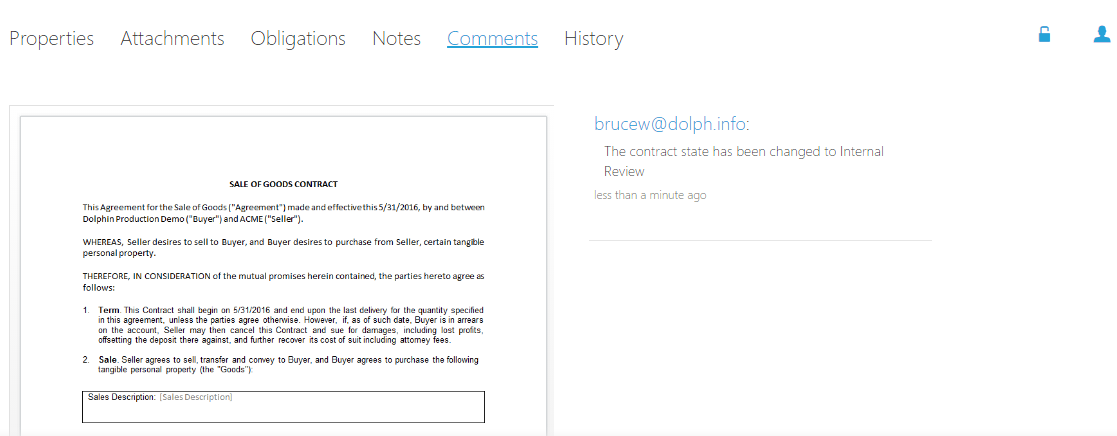
Customization of contract states
- Word the contract states the way you like it.
Dolphin now gives a more personalized experience by giving you the ability to name your own contract states! The tenant admin will be able to change the state names as needed to fit business needs!
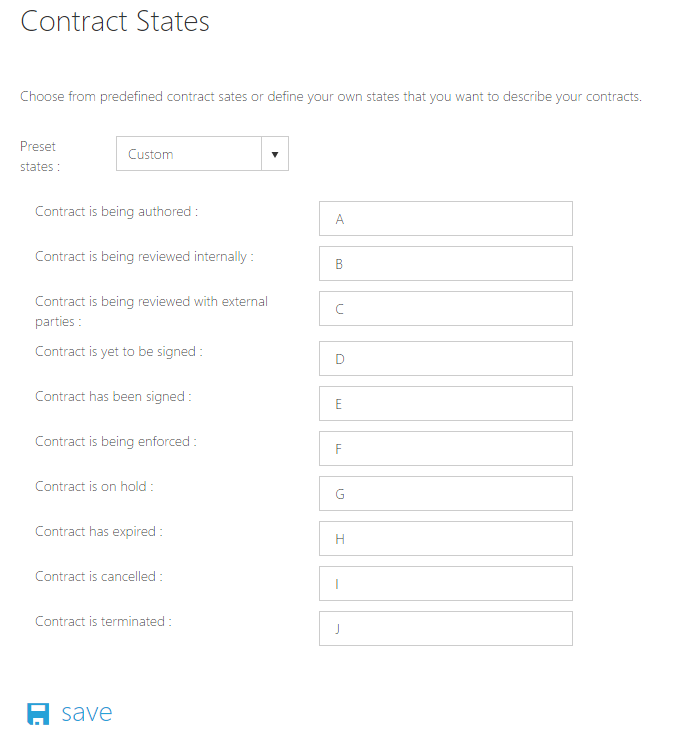
Move CRM Settings to New Page
- The CRM settings are now even more easier to navigate.
The tenant admin now has a more clear view of the CRM settings than ever before.
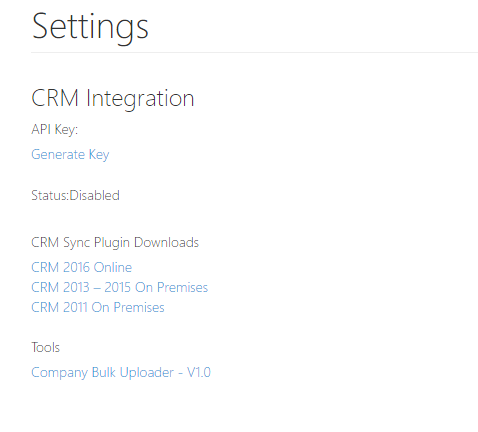
Detect Names of Dolphin Users - Dashboard
- The top bar of the application will now display your name to give you a personalized experience.
The top bar will replace the email ID associated with your Dolphin login to capture your name.